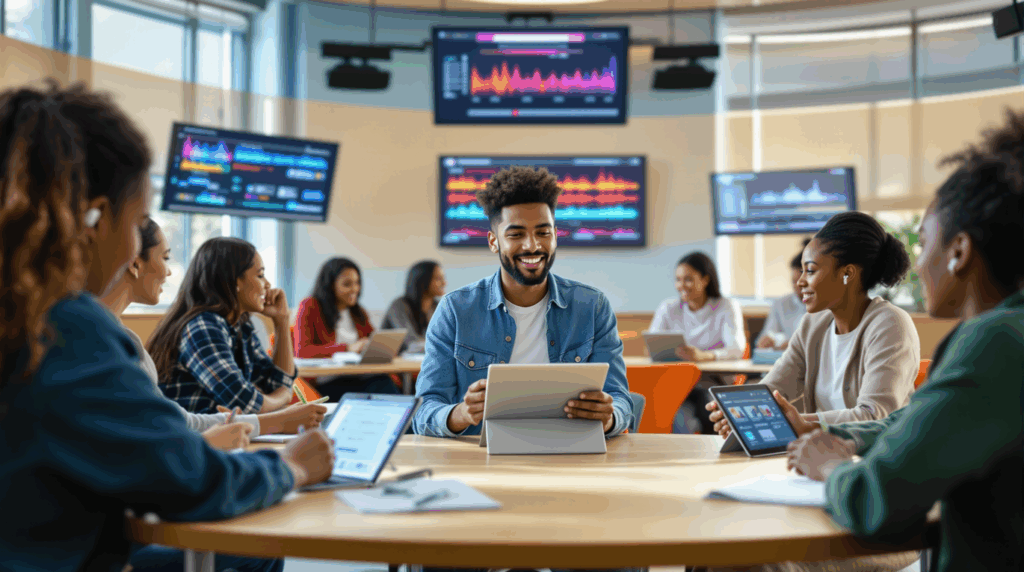Did you know that over two-thirds of course creators miss out on potential students simply because their content isn’t accessible in multiple languages? The right dubbing software could be the key to expanding your reach from thousands to millions of eager learners.
With the e-learning industry expected to surpass $350 billion by 2025, there’s mounting pressure to develop courses that cater to a global audience. However, choosing the ideal dubbing solution requires careful consideration of multiple factors—from the quality of voice output and language options to cost structures and compatibility with various platforms.

Whether you’re launching your first online course or expanding your existing content library, selecting the appropriate dubbing tool is essential for achieving your educational goals. This comprehensive guide will help you navigate through the key considerations for choosing dubbing software that perfectly aligns with your needs.
Understand Your Course Dubbing Needs
Before investing in dubbing software for your course, it’s essential to clearly define your specific requirements. Many content creators make the mistake of rushing into tool selection without proper analysis, resulting in inefficient outcomes and resource wastage.
Identify your target audience and languages
Creating successful multilingual courses starts with a deep understanding of your intended viewers. Instead of trying to translate your content into every available language, concentrate on the languages most relevant to your target learners. Begin by evaluating:
- Demographics: Analyze factors like age, gender, education level, and professional background of your audience. Senior learners often prefer voice narration over subtitles due to improved accessibility.
- Geographic distribution: Study where your potential students are based. This information helps determine language priorities based on market opportunities and audience size.
- Learning preferences: Different students have varying ways of absorbing information. While some excel with written content, others find interactive elements or audio-based learning more effective for knowledge retention.
For a deeper look at how language impacts content accessibility, explore why subtitles are essential for engaging your audience.
Decide between voiceover and full dubbing
Understanding the key differences between voiceover and full dubbing is crucial as it impacts both your budget and the overall learning experience:
Full dubbing replaces the original audio entirely, matching lip movements, whereas voiceover overlays translated speech on top of the original. The latter is commonly used in educational and documentary content.
When choosing between AI dubbing and traditional dubbing, consider aspects like cost, turnaround time, and quality. This post about AI dubbing benefits and challenges for e-learning can help you understand which method suits your needs.
Consider Course Length and Content Type
Your course duration and content style significantly influence the dubbing strategy:
- Short modules (under 10 minutes) are perfect for quick localization testing.
- Long-form content requires prioritization—dub the highest-value sections first.
- Visual tutorials benefit most from voice dubbing for uninterrupted learning.
- Discussion-based videos improve with clear voice differentiation.
- Technical training demands accuracy in terminology and pronunciation.
Want to create efficient multilingual versions of your content? Start by reviewing how to update course content in multiple languages.
Compare Key Features of Dubbing Tools
Selecting the right dubbing software for your online courses requires careful consideration of essential technical features. The appropriate tool can enhance your content, creating compelling multilingual learning experiences that effectively connect with international students.
Language support and voice quality
Top-tier dubbing tools offer extensive language coverage, including dialects and culturally appropriate accents. But beyond language quantity, focus on:
- Clarity
- Naturalness
- Consistency
To see how voice variety can support educational goals, explore Dubverse’s multilingual voice solutions.
Voice cloning vs. AI-generated voices
Voice cloning replicates your own voice, while AI-generated voices offer flexibility and faster deployment. Consider cloning if your personal tone is part of your teaching brand, or explore how AI-generated voices are transforming audiobook narration.
Image Suggestion 2: A comparison chart between voice cloning and AI-generated voices (visual only, no text).
Lip-sync accuracy and emotional tone
Precise lip-sync and emotion rendering improve engagement. Look for:
- Phonetic matching
- Frame-accurate alignment
- Emotion control features
If you’re interested in maintaining emotional authenticity, check out how to preserve authenticity with AI dubbing.
Evaluate Platform Compatibility and Ease of Use
Even the best dubbing platform can be frustrating if it doesn’t fit your existing workflow.
Integration with LMS platforms
Ensure compatibility with LMS platforms through:
- SSO access
- LTI integration
- Seamless video embedding
Read about how businesses benefit from AI tools in video-based communication.
User interface and learning curve
Look for tools with intuitive UI and tutorials. Many creators benefit from solutions like Dubverse Studio, which simplify dubbing through guided workflows.
Mobile vs. desktop access
Decide whether you need mobile flexibility or the processing power of desktop platforms. Cross-device continuity is a major plus for teams on the go.
Image Suggestion 3: Split-screen visual of mobile vs. desktop dubbing interface (no UI text).
Test Before You Commit
Experienced course creators always test dubbing platforms before finalizing.
Use free trials and demo credits
Platforms often offer free access or demo credits. Be sure to test:
- Real course snippets
- Language output
- Support responsiveness
Need help starting small? Read how to run pilot projects using AI dubbing.
Check for speaker detection and script accuracy
Choose platforms that support automatic speaker identification and let you refine transcripts pre-dubbing.
Explore tools that prioritize translation accuracy and review workflows.
Assess export formats and subtitle options
Look for export versatility—MP4 with integrated dubbing, isolated audio, and options for subtitles in multiple formats. Learn more about why subtitles still matter for multilingual audiences.
Balance Cost with Long-Term Value
Understand pricing models and credit systems
Evaluate between:
- Pay-per-minute: Best for one-time projects
- Monthly subscriptions: Great for regular usage
- Credit-based: Flexible for variable workloads
To understand ROI from dubbing tools, check out how AI dubbing saves you time and money.
Look for team collaboration features
Collaboration features like version control and feedback systems are a must. Dubverse’s Studio updates now support real-time script editing for teams.
Plan for scaling your course library
Start with high-demand languages and scale gradually. Platforms with batch processing and bulk exports streamline growth. For more on expanding with AI tools, check how to create multilingual courses with AI dubbing.
Conclusion
For course creators targeting international audiences, choosing the right dubbing software is a mission-critical decision. Take time to evaluate features like voice quality, integration, and scalability. Free trials and small-scale implementation will help you test viability before going all in.
Don’t just think about the immediate cost—look at long-term benefits like export options, collaboration features, and how seamlessly the software integrates with your content strategy.
With the right platform, you can create compelling, high-quality multilingual content that truly resonates with learners around the world. Ready to make the leap? Start creating global-ready courses with Dubverse.