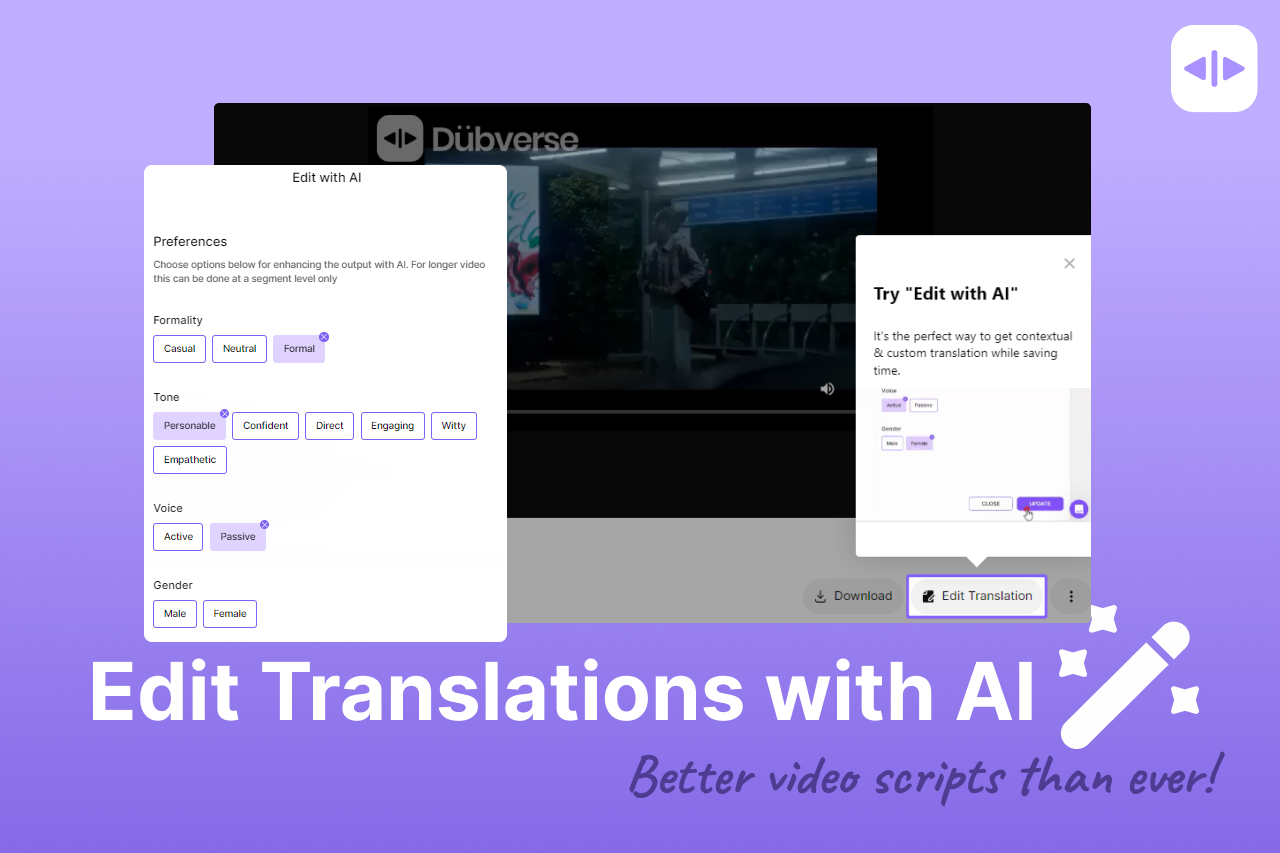Dubverse just took one step ahead in localization. It’s time to own your scripts with precision and flair across different languages without even knowing the language. The Edit with AI feature is here to make your end-to-end localization journey smoother than ever.
Edit with AI: Why Bother?
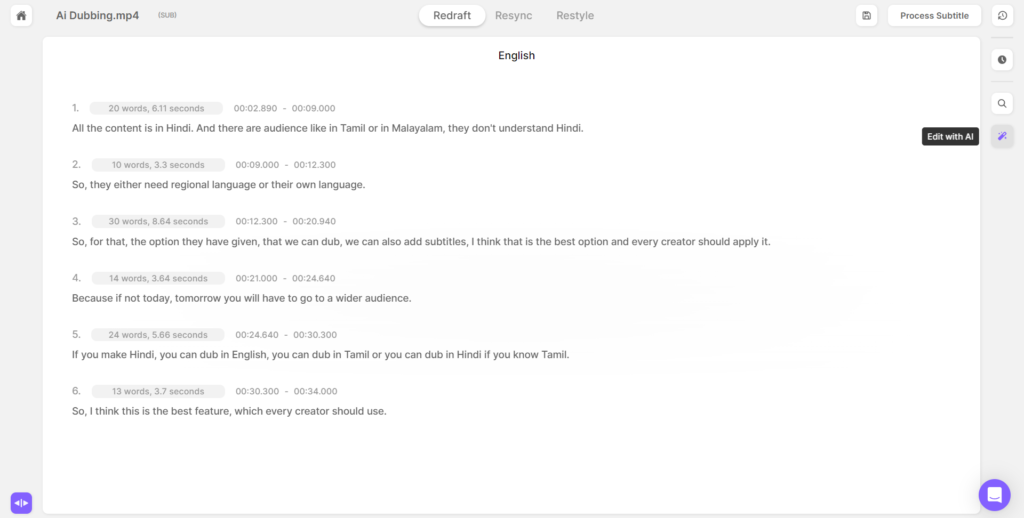
Languages have their own quirks and rules. Not all languages are gender-neutral, and when you’re translating, the nuances can easily slip through the cracks. Sometimes, there are feelings or words in the source language that don’t have an exact match in the target language, leading to a loss of essence.
For instance, English is gender-neutral but other languages like Hindi, and French are not.
This is the gap we aim to bridge with our new feature!
The solution isn’t hiring an expert which might cost you an arm and a leg; it’s embracing our lightning-fast, seamless localization process powered by AI.
Unparalleled Control: Customize Your Translations
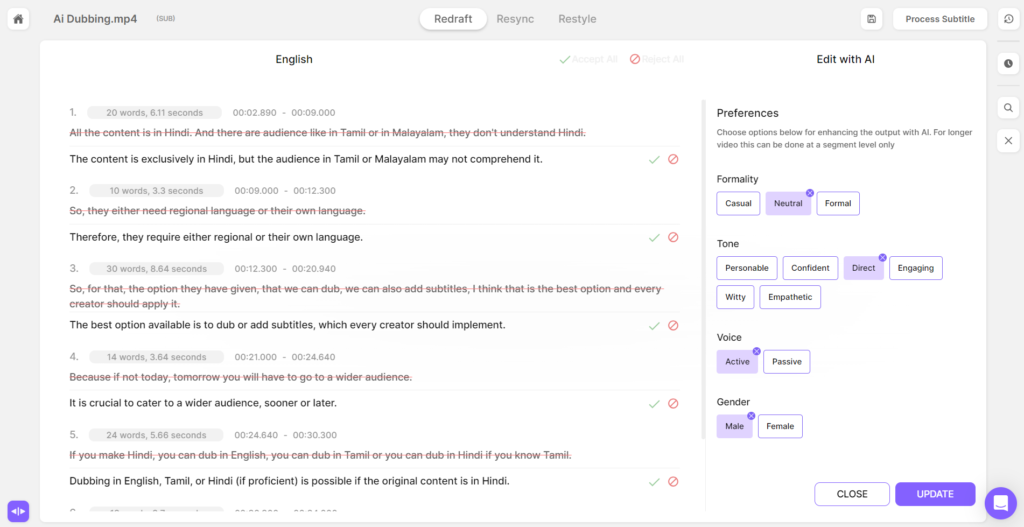
Whether you’re going for a casual vibe, a formal tone, or just pure fun, Dubverse empowers you to retain the original tone, gender, format, or style—or kick it up a notch. Now, revel in unprecedented control over your translated scripts. 🖋️🌟
Edit with AI:
– Refines language and grammar for natural and fluent scripts.
– Offers suggestions to enhance overall script structure and coherence.
– Speeds up the editing process, saving time and effort—no need to hire an external expert.
– Super easy to use…it takes just a few seconds!
How to Use Edit with AI?
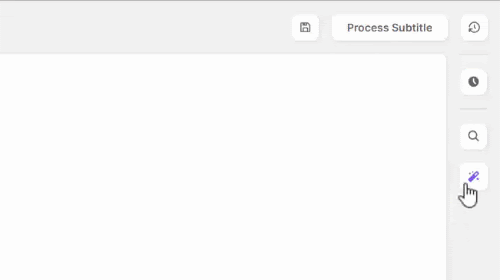
1. Go to ‘Redraft’ mode.
2. Click on the sparkle icon.
3. Select your preferences from the menu. Choose the style—casual, neutral, or formal. Select tone, gender, and voice.
4. Press “Update”, and voila!
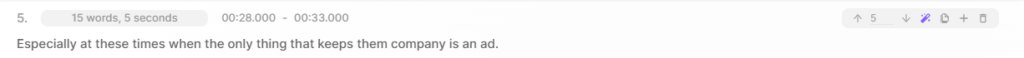
You can make changes for the whole project or on the segment level.
Select the segment, press the sparkle icon, and the preference menu will appear.
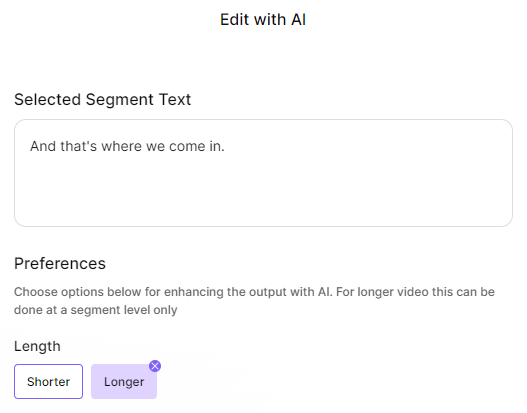
You can even adjust the length of sentences to sync with the script and ensure CPS count.
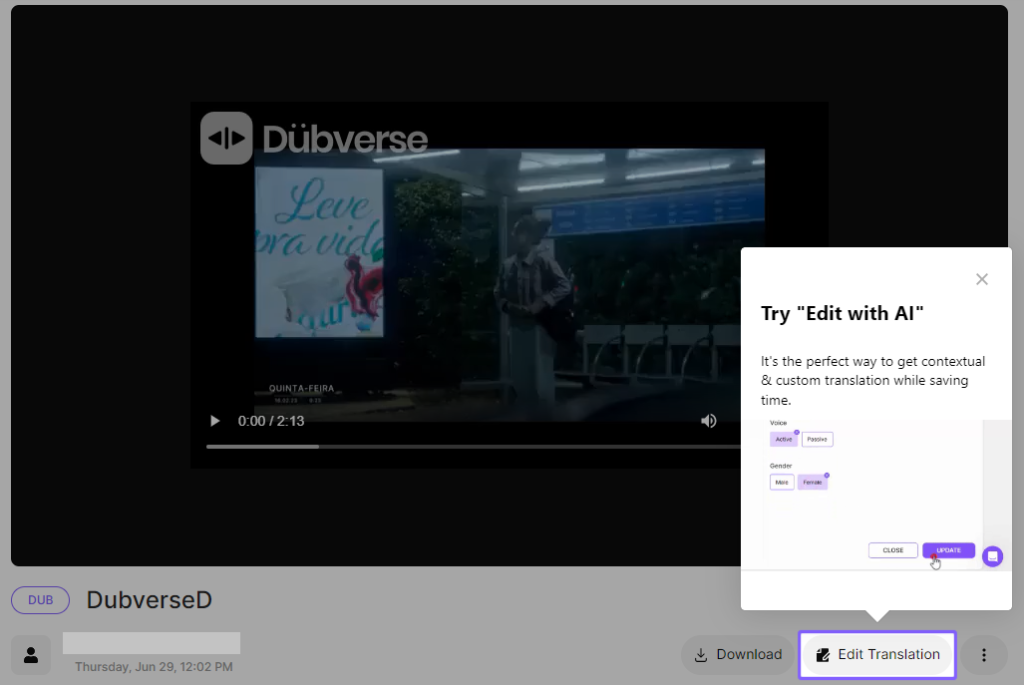
You can also edit your scripts from the output page. Click on the ‘Edit translation button’, and it will direct you to the redraft mode in the studio.
It’s simplicity at its best, offering precise control over every facet of your content. Take the reins of your writing, style, and resources with Dubverse’s powerful and user-friendly Dubbing tool.
Ready to elevate your translation game? Try Now!