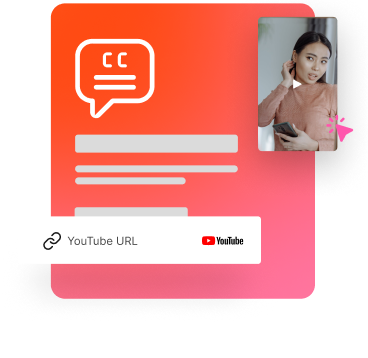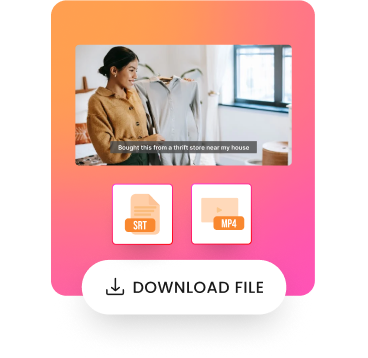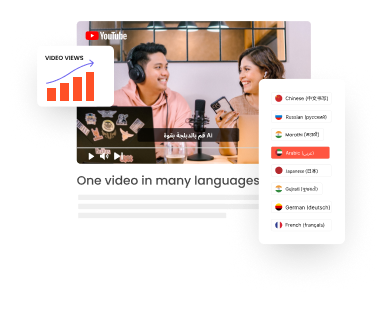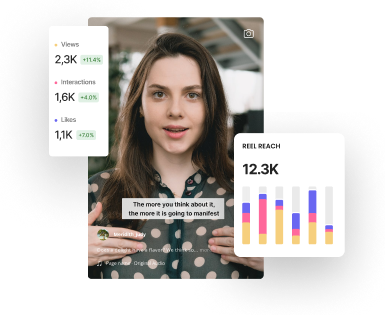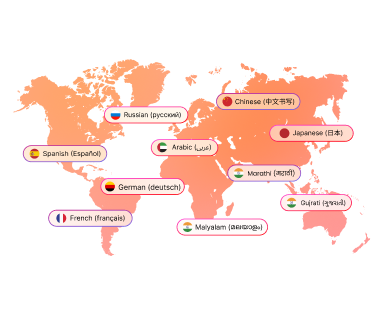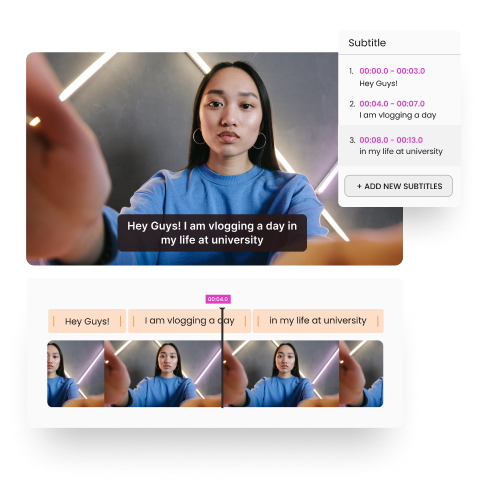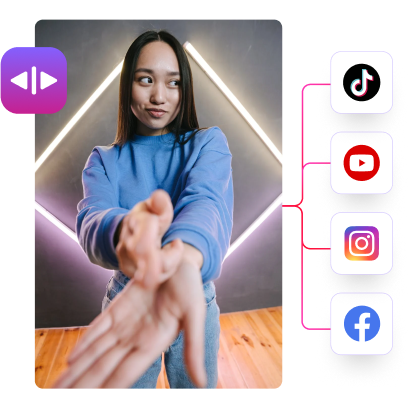Video content has emerged as one of the most popular and preferred forms of communication, with billions of videos being watched every day. However, not all viewers are able to fully enjoy the content because of the inability to hear the audio. This is where adding subtitles to videos comes in, providing a textual representation of the audio and enhancing the viewing experience for all audiences. Adding subtitles to videos can benefit a wide range of industries and individuals. Let’s take a closer look at some actual use cases of subtitles:
- Entertainment industry
Subtitles are a common feature in movies, TV shows, and streaming platforms, making them accessible to viewers worldwide. Subtitles provide a solution to language barriers and allow the audience to fully appreciate the content. Additionally, subtitles are used in music videos to display lyrics, enhancing the overall experience for the viewer.
2. Education
In the education sector, adding subtitles to educational videos and lectures will make them accessible to all students, including those with hearing impairments. Subtitles can also be used to translate high-quality educational content into different languages, enabling students who are non-native speakers to understand the material better.
3. Business
Subtitles can be used in the business sector for corporate training videos, product demos, and presentations. By adding subtitles, companies can ensure that their content is accessible to employees and clients worldwide. Additionally, subtitles can improve comprehension and retention of information, making them an effective tool for learning and training, and improving the overall effectiveness of training sessions.
4. Social media
Social media platforms like Instagram, Facebook, and TikTok have become popular for sharing short videos. Adding subtitles to these videos can help creators reach and engage with a wider audience from different regions of the world. Subtitles also increase the chances of the video being watched in full, as viewers can understand the content without having to turn on the sound.
5. Non-profit organizations
Non-profit organizations often produce videos to raise awareness of their cause and attract donations. Adding subtitles can make these videos more accessible to people with hearing impairments, as well as to non-native speakers. Subtitles can also be used to translate the video into different languages, expanding the organization’s reach.
6. Government and public sector
Government agencies and public sector organizations can use subtitles to make important information and announcements, including emergency alerts, public safety messages, and public service announcements, accessible to the public. Subtitles ensure that the information is understood by all, regardless of hearing ability or language proficiency.