Share your projects in real-time with your team with our link-sharing feature, and get valuable feedback
Create as you go with multiple channels as input and also through local video uploads enabled on the Dubverse Platform
Need a thumbs up on your project but don’t speak the languages? With our review feature, we’ll ensure your content is ready for rollout
Filter, sort, and view essential folders conveniently in an accessible format as you manage multiple projects at the same time
Pressed for time but have too many open tabs? Now you can use bulk actions to download, move, regenerate, and delete multiple files with a single click
Edit at lightning-fast speed by reviewing text, audio, and video on a single screen reducing edit time by 50%
Pick out errors anywhere in your video and replace just those snippets in a single one go across the script
Got an English keyboard but want to type in your native language, we got you covered with our Transliterate feature which gives you multiple spelling options across languages
A responsive video player to help you edit translations and transcriptions faster with segment-aware video skipping
Redraft the script and choose pronunciations from multiple options for a single word, to make the content most relatable to your audience
Our AI speakers can speak in multi-tone, with which you can change how the speaker sounds and add life to your dubs.
Make your script more conversational by retaining Nouns, and verbs in English, because anyway who speaks Shudh bhasha in today’s modern world
Choose from the wide range of human-like AI speakers in the Dubverse Library across gender, ethnicity, and style to make your content stand out
It is now possible for you to make an AI avatar of your voice and make content at scale, across languages. The AI Avatar sounds just like you but can record much more
Got the perfect dub but no subtitles? Worry not. Add automatic subs to your videos in any language with Dubverse’s AI subtitles
Like the voice but don’t like how a speaker pronounces certain words? Switch it up with multiple pronunciation options to choose from
Whether creating explainer videos or narrative ads, expect an accurate and contextual translation to engage audiences across languages.
















Accessorize your content from our diverse library of royalty-free tracks or upload the music of your choice
Make your dub more exciting with the convenience of choosing multiple AI speakers for the same piece of content
Line up your different language dubs to match the pronunciation on screen with our advanced lip sync feature
With our voice cloning engine, we can also make your AI Avatar speak 60+ languages in your style in your voice
Experience all the AI magic happening at Dubverse firsthand, be a part of our early adopters, and see the magic unfold
Extend translation and dubbing to your video content by translating written content in the target language within the video
Advanced Integrations with all apps in your video production workflows. Access the convenience of Google Sheets and YouTube with direct integrations to both and more applications soon.