Have you ever found yourself in a situation where you want to watch a video, but the noisy environment or the need for silence keeps the volume off? Maybe you’re on a packed subway train or sitting in a busy airport terminal. In moments like these, the audio of a video can often become a distant dream.
Now, here’s another question: Have you noticed that you often stop and watch videos that display subtitles at first glance?
Adding captions or subtitles to your videos permanently Burnt-in subtitles are In this blog post, we’re going to delve into this intriguing phenomenon. We’ll explore how burnt-in subtitles can transform your video-watching experience and why they hold the power to make your videos truly unmissable, even in the noisiest or most on-the-go moments of your life.
In today’s digital age, video content has become a ubiquitous part of our lives. Whether it’s for entertainment, education, marketing, or communication, videos are a versatile medium used to convey information and emotions. To ensure that videos are accessible and impactful for a wide range of audiences, content creators often turn to a powerful tool: burnt-in subtitles.
What Are Burnt-In Subtitles?
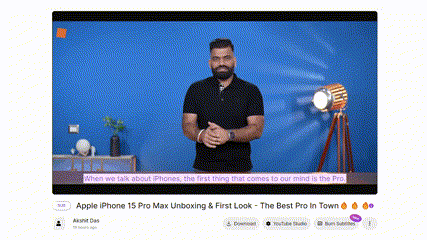
Burnt-in subtitles, also known as hardcoded or embedded subtitles, are text captions that are permanently added to a video and cannot be turned off or removed by the viewer. These subtitles are a vital component of video production and serve numerous purposes, each contributing to an enhanced viewing experience.
Burnt-in subtitles offer several valuable benefits for content creators and viewers alike.
1. Strengthens Brand Identity
Burnt-in subtitles can be customized to align with a brand’s identity. By customizing the appearance of your subtitles—adjusting font, color, style, background, and outline—you can seamlessly integrate them with your brand identity. This ensures that even while viewers are scrolling through various platforms like YouTube or social media, they can instantly recognize your video content. It’s a subtle but effective way to reinforce brand recall in the minds of your audience, fans, and followers.
2. Increases Click Rates
According to Facebook, captions increase the view time by 12%, on average. Subtitles can hold the viewers’ attention, even in the absence of audio. Subtitles serve as a visual hook for viewers, particularly those in noisy or busy environments or those who prefer watching videos with the sound off. The presence of subtitles can entice these viewers to engage with the content, ultimately leading to a higher click-through rate and increased viewership.
3. Enhances Understanding
Subtitles benefit both native and non-native speakers by providing a textual context to the audio. Burnt-in subtitles provide translations or transcriptions in different languages, allowing non-native speakers to engage with the content more easily. This not only broadens the reach of the video but also fosters cross-cultural understanding.
Even for viewers who can understand the language, subtitles can improve comprehension, especially in scenarios involving accents, technical jargon, or fast-paced dialogue. Burnt-in subtitles can also clarify mumbled speech or scenes with high background noise, ensuring that the message is crystal clear.
4. Technical Compatibility

Not all platforms support separate subtitle files. Some video players or platforms may encounter issues displaying or rendering closed captions correctly. Burnt-in subtitles eliminate these technical compatibility concerns, ensuring the text is always visible. They become immediately visible as soon as the video starts playing, eliminating the need for viewers to take any action to enable them.
Burnt-in subtitles are an ideal solution to ensure that subtitles are accessible to all viewers on all platforms, eliminating compatibility issues and making your content universally available.
5. Accessibility for All
Burnt-in subtitles enhance the accessibility of videos for individuals with hearing impairments or those in situations where audio cannot be used. They make content inclusive, allowing anyone to engage with the material regardless of their location or circumstances.
6. Increases Visibility

Search engines can index the keywords from the text in subtitles, enabling users to find specific scenes, quotes, or topics quickly. This enhances the discoverability of your videos and improves the overall user experience. Viewers can easily locate and revisit their favorite moments, making your content more engaging and user-friendly.
7. Boosts Engagement
One may presume that reading subtitles might distract the viewer from the visuals. However, research has consistently found this not to be the case. According to Facebook, captions increase the view time by 12%, on average. The rationale is that subtitles can hold the viewers’ attention, and help them stay engaged, irrespective of the presence or absence of audio, ensuring your content resonates and leaves an impact.
8. Improved Retention
Have you ever noticed how movie lines stick easily to your memory? That’s burnt-in subtitles serving their cognitive purpose. Subtitles aid in human cognition and memory recall. Watching a video with subtitles does not just help people understand the content better, but it also enhances their retention ability, helping people recall information better as compared to a video watched without subtitles. This makes them an excellent tool for tutorials, educational videos, and any content that seeks to impart knowledge.
Best Tools to Generate Burnt-In Subtitles

Now that we’ve explored the benefits of burnt-in subtitles, let’s take a closer look at some of the best tools available for adding them to your videos. These user-friendly platforms provide customization options and streamline the process of enhancing your video content:
1. Dubverse
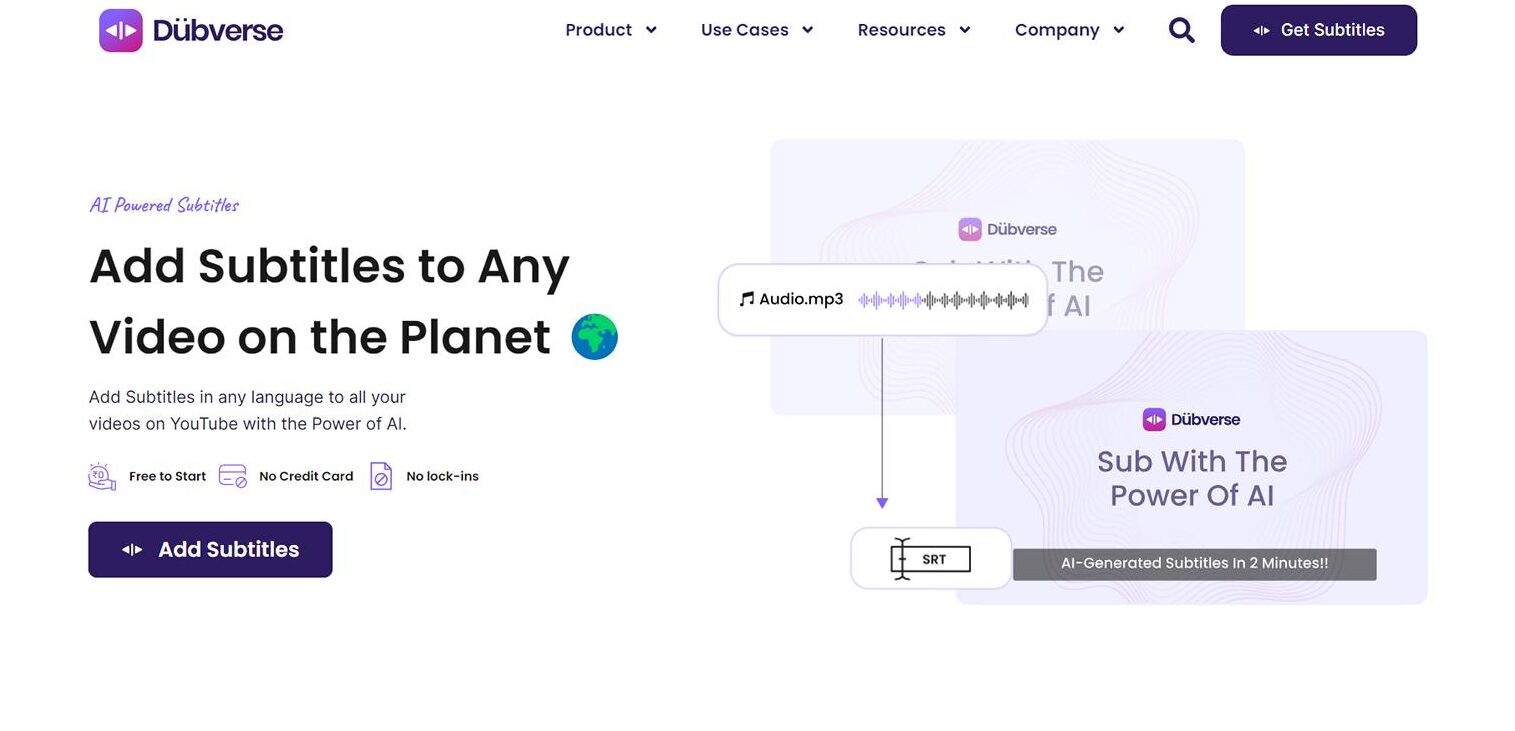
Dubverse offers a simple and efficient way to add burnt-in subtitles to your videos. It provides a range of customization features, allowing you to tailor the subtitles to your brand’s style and identity. You can generate AI subtitles for more than 30+ languages with just a click without worrying about accuracy.
2. Kapwing
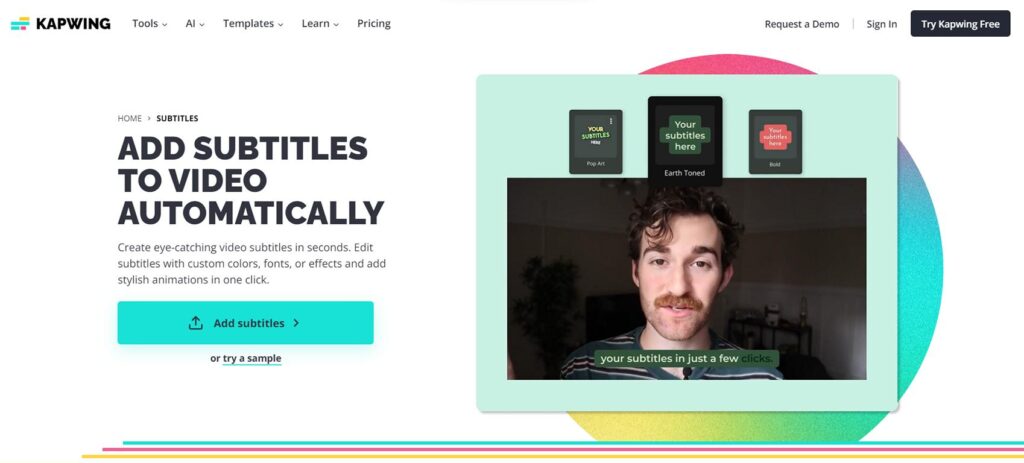
Kapwing is a versatile online video editing tool that includes a subtitle feature. It’s easy to use and offers various formatting options, making it a great choice for content creators looking to improve accessibility and engagement.
3. Veed
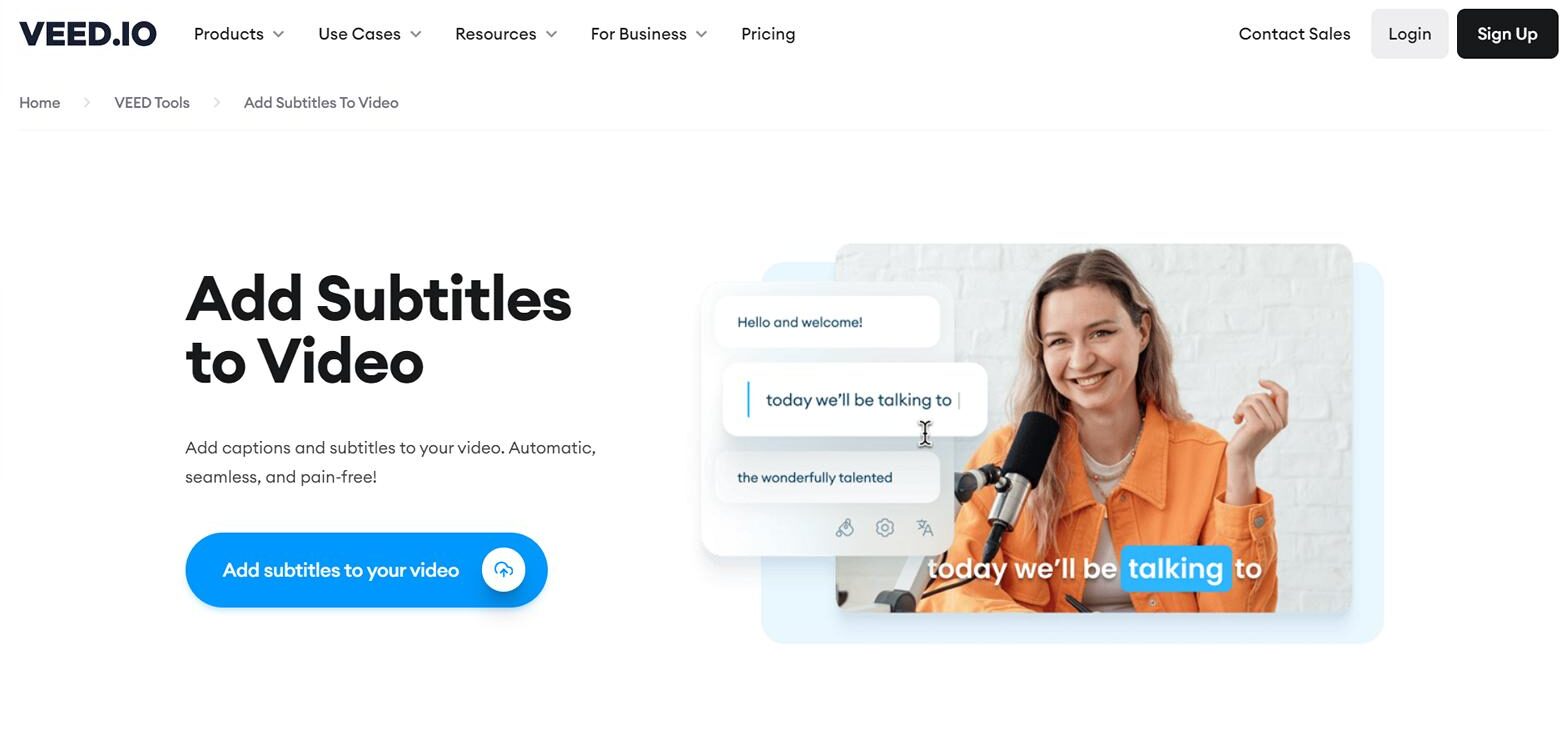
Veed is another option for generating and adding burnt-in subtitles to your videos. It provides a user-friendly interface and comprehensive customization options, ensuring your subtitles seamlessly integrate with your content.
Dos & Don’ts of Adding Burnt-In Subtitles

Before embedding subtitles, it’s essential to be aware of some dos and don’ts to ensure your efforts are effective and well-received:
Dos:
Do Customize: Take advantage of customization options to align subtitles with your brand’s identity, ensuring a consistent and visually appealing look.
Do Prioritize Clarity: Ensure that your subtitles are easy to read, with a legible font, appropriate size, and sufficient contrast from the background.
Do Proofread: Double-check your subtitles for accuracy, spelling, and grammar to maintain professionalism and avoid misunderstandings.
Do Test for Compatibility: Verify that your burnt-in subtitles work seamlessly on various platforms and devices to maximize accessibility.
Don’ts:
Don’t Overcrowd: Avoid overloading your videos with excessive subtitles; aim for a balanced and unobtrusive presence.
Don’t Use Clashing Colors: Choose subtitle colors that contrast well with the background to ensure readability and visual appeal.
Don’t Neglect Timing: Synchronize subtitles with the audio to prevent premature or delayed text, which can be distracting. Dubverse SUB offers ReTune mode to help you sync your subtitles to the video.
Don’t Sacrifice Video Quality: While adding subtitles is essential, ensure that they don’t compromise the overall quality of your video.
Burn Subtitles Now!
As content creators and consumers, we should recognize the importance of these embedded subtitles in making video content more accessible, inclusive, and impactful.
In the era of digital content, the use of burnt-in subtitles has become common practice, with the potential to turbocharge the reach, retention, and relevance of content in the creator economy. Remember, your video might be ground-breaking, aesthetically pleasing, and intellectually stirring, but it’s only as good as it is understood. Burnt-in subtitles are there to make sure it is!
Ready to embed subtitles into your video? Head to Dubverse SUB! Your first video is on us.


