As digital platforms continue to dominate, subtitles have become an integral feature of video content. With the advent of AI-powered tools, the once arduous task has been revolutionized, making it more accessible, time-saving, and downright efficient. Say goodbye to the painstaking hours spent manually transcribing and syncing subtitles.
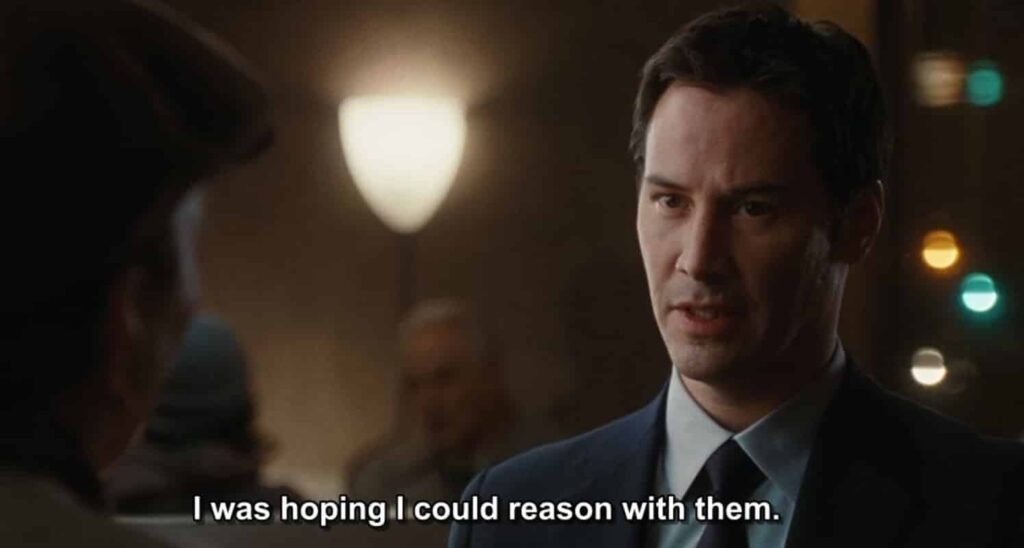
This blog post will explore the top AI subtitle generator tools with the goal of highlighting which tool works best for your needs.
Why Should You Consider Adding Subtitles to Your Videos?
- Accessibility: Subtitles make your videos accessible to a wider audience, including to those with hearing impairments.
- Multilingual Reach: Videos with subtitles in multiple languages have the potential to reach a 30% larger audience compared to videos with only one language.
- SEO Benefits: Search engines can index and rank video content with subtitles more effectively, improving your visibility and organic traffic.
- Increased Viewer Interaction: Subtitles help viewers follow along with the content, leading to better comprehension and engagement.
- Social Media Engagement: On platforms like Facebook and Instagram, videos with subtitles are more likely to capture attention in the autoplay feed.
Top Subtitle Generator Tools for Content Creators
1. Dubverse:
Dubverse is an AI-powered creator-oriented platform that offers localization services for your videos in forms of dubbing, subtitling and converting text to speech. A lot of creators and brands use Dubverse because of its ease of use, advanced features, pricing and customer support.
Price:
- Free trial available
- Credit based subscription plans for users to access advanced features.
OS:
- Compatible with multiple operating systems (Windows, macOS, Linux)
Key Features:
- Easy-to-use editor.
- 98% accuracy for 30+ languages.
- Get time-stamped subtitles for up to 4 languages at one go.
Pros:
- Team collaboration
- YouTube Integration
- Supports 11+ Indian languages
- User-friendly interface for easy navigation
- It also offers tools for dubbing and text-to-speech for end-to-end localization.
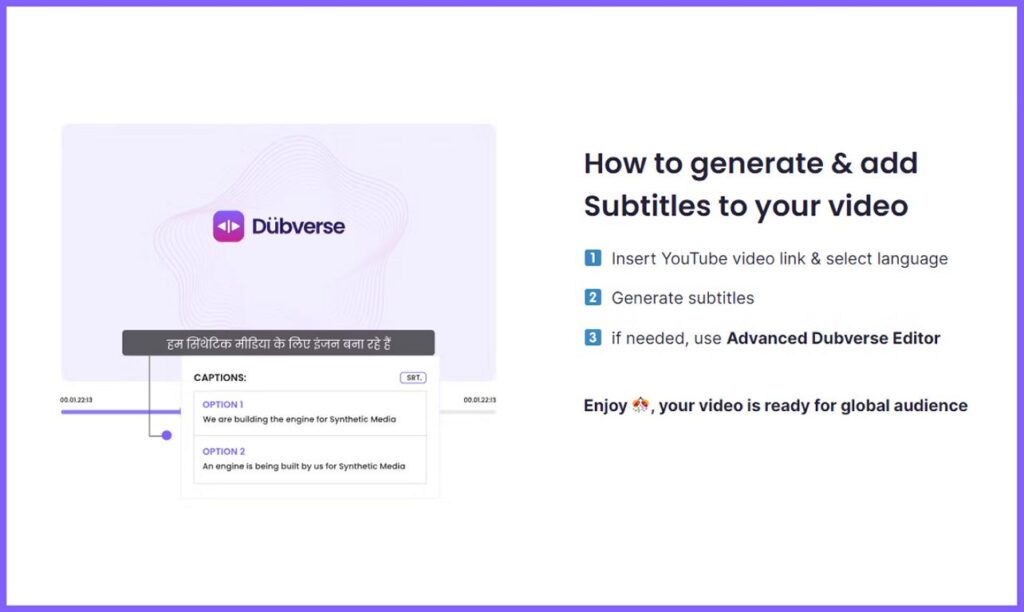
2. Veed:
Veed is a versatile video editing platform that offers a range of features, with a primary focus on built-in subtitle generation. It provides an automated subtitle generation feature, allowing users to generate subtitles quickly and efficiently, streamlining their workflow.
Price:
- Free trial available
- Subscription-based plans for continued access
OS:
- Compatible with multiple operating systems (Windows, macOS, Linux)
Key Features:
- Versatile video editing platform
- Real-time collaboration for seamless teamwork
- Customizable templates for personalized subtitles
Pros:
- Easy to use interface
- Comprehensive video editing capabilities beyond subtitle generation
Cons:
- Limited download formats
- Limited options for those seeking extensive customization
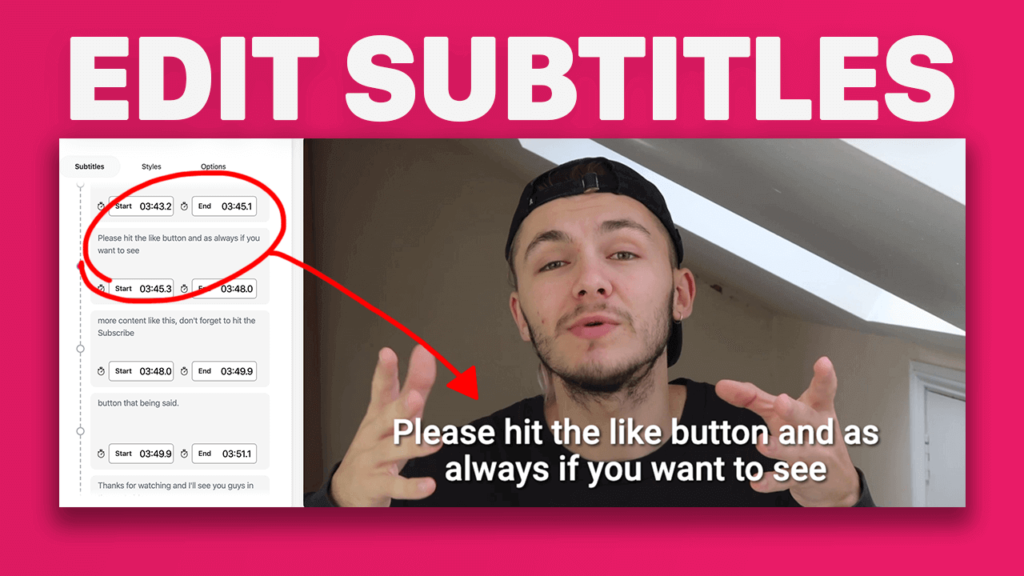
3. Wavel:
Wavel is an AI-powered video and audio editing tool that offers a range of features to enhance the editing process. It includes automatic transcription capabilities, allowing for effortless creation of subtitles.
Price:
- Free trial available
- Subscription-based plans for continued access
OS:
- Compatible with multiple operating systems (Windows, macOS, Linux)
Key Features:
- Subtitle editing capabilities for fine-tuning
- Background noise removal for enhanced audio quality
Pros:
- Multilingual support for reaching global audiences
- Customizable styling options for subtitles
Cons:
- Limited customization options for more advanced needs
- Supports just 20 languages currently
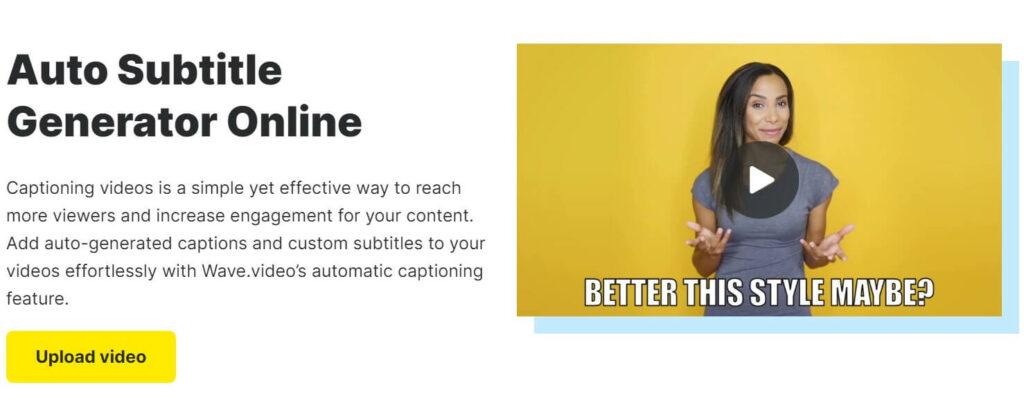
4. Kapwing:
Kapwing is a cloud-based video editing platform that offers a comprehensive set of features, with a primary focus on built-in subtitle generation capabilities. It provides a subtitle editor, allowing users to create precise and efficient subtitles with ease.
Price:
- Free plan available
- Subscription-based plans for additional features and benefits
OS:
- Cloud-based platform accessible on multiple operating systems (Windows, macOS, Linux)
Key Features:
- Cloud-based video editing platform with built-in subtitle generation capabilities
- Subtitle editor for precise and efficient subtitle creation
- Collaboration tools for real-time teamwork
Pros:
- Free plan available for basic usage
- Easy sharing options to distribute edited videos
- Responsive customer support for assistance and guidance
Cons:
- Limited customization features for more advanced needs
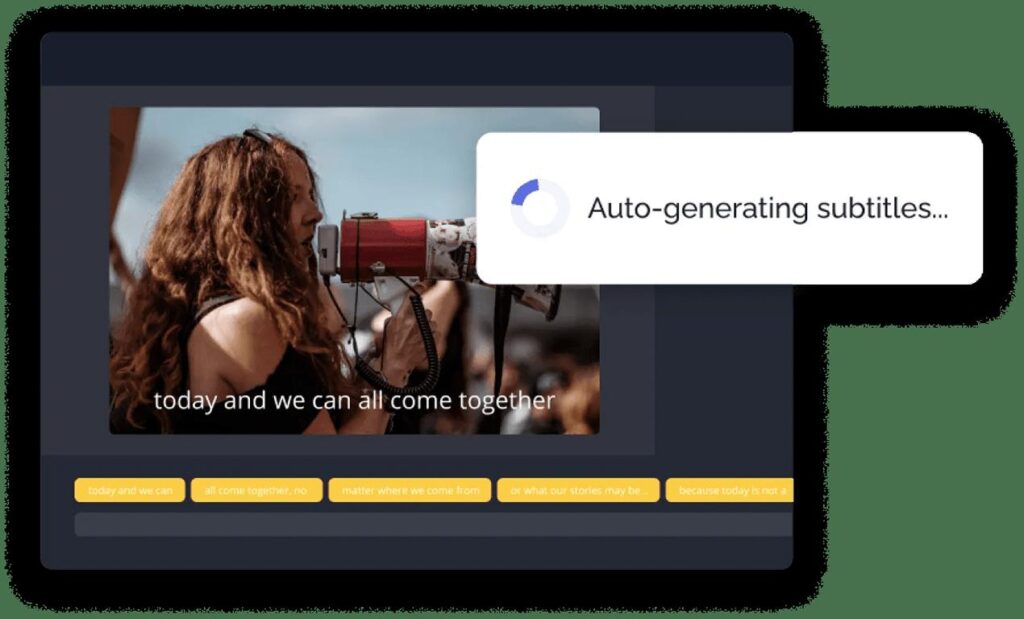
5. Flixier:
Flixier is an online video editor that includes integrated subtitle functionality, allowing users to easily add and customize subtitles to their videos.
Price:
- Free plan available
- Two subscription-based options for additional features and benefits
OS:
- Accessible via web browsers on multiple operating systems (Windows, macOS, Linux)
Key Features:
- Online video editor with integrated subtitle functionality
- Real-time collaboration for simultaneous editing with team members
- Cloud-based storage for convenient access to projects from anywhere
Pros:
- User-friendly interface for easy navigation and editing
- Efficient subtitle editing tools for precise adjustments
- Seamless collaboration features for effective teamwork
- Fast rendering speeds for quick project completion
- Team project management capabilities for streamlined workflows
- Integration with other platforms for enhanced versatility
Cons:
- Subtitle customization options could be improved to offer more customization and variety
- Limited support for different languages and localization.
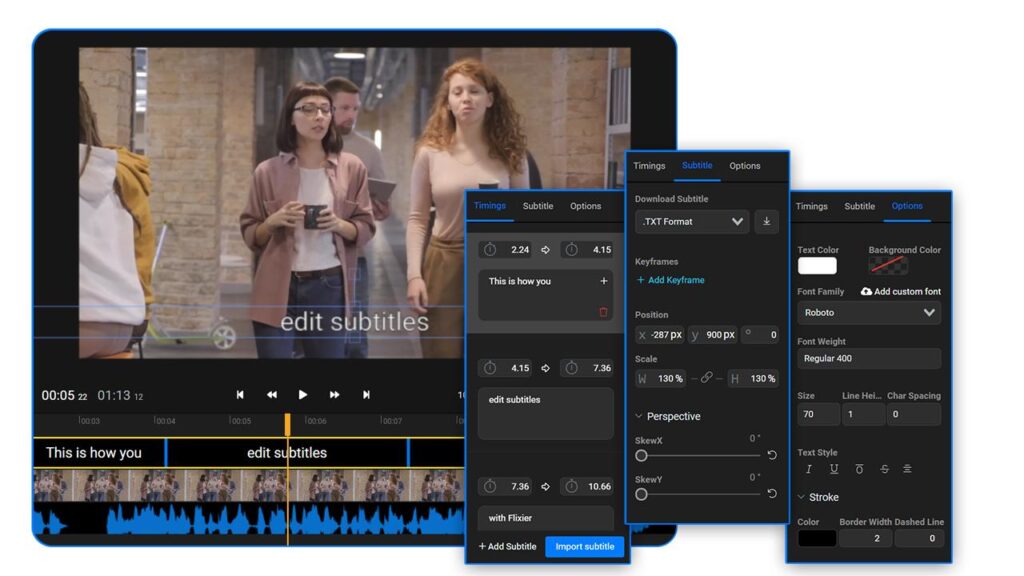
6. Animaker:
Animaker is a cloud-based video creation platform that offers a range of features to help users create engaging videos. It includes an automatic subtitle generator, allowing users to easily add subtitles voice overs to their videos without the need for manual editing.
Price:
- Starting at $12/month.
- Multiple subscription options available for additional features.
OS:
- Accessible on multiple operating systems via web browsers (Windows, macOS, Linux)
Key Features:
- Subtitle customization options for personalized subtitles.
- Animation templates to enhance visual appeal.
Pros:
- Affordable pricing plans for various budget levels.
- Beginner-friendly platform with user-friendly interface.
- Large media library with diverse content options.
Cons:
- Detailed pricing information not provided here, check the website for specific plans and costs.
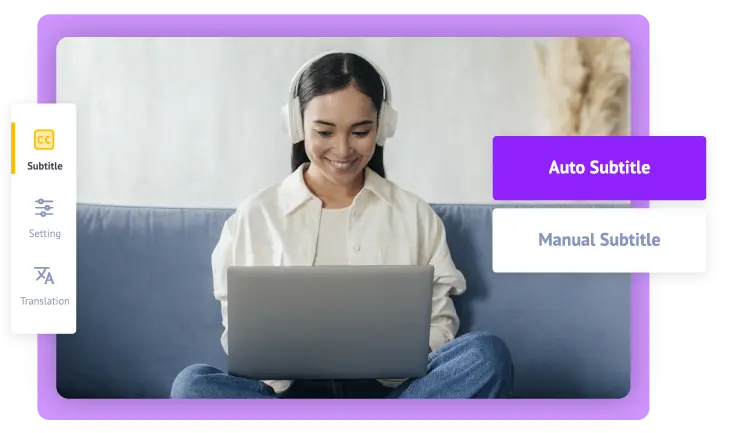
7. SubtitleBee:
SubtitleBee is an AI-powered subtitle generator that prioritizes accuracy and customization. SubtitleBee offers customizable styling options, enabling users to match the subtitles’ appearance with their branding and design preferences.
Price:
- Free trial available
- Subscription-based plans for continued access
OS:
- Compatible with multiple operating systems (Windows, macOS, Linux)
Key Features:
- AI-powered subtitle generator with a focus on accuracy and customization
- Automatic subtitle generation for efficient workflow
- Subtitle editing tools for precise adjustments and customization
- Customizable styling options to match branding and design
Pros:
- Advanced speech recognition technology for accurate transcription
- Precise timing adjustment for seamless synchronization
- User-friendly interface for intuitive navigation and ease of use
Cons:
- Limited voiceover options for more extensive customization needs
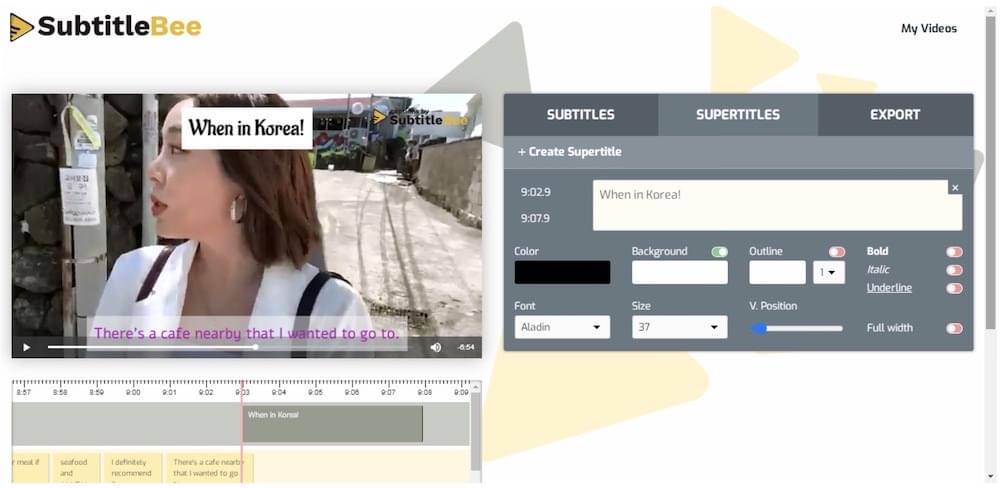
8. Nova AI:
Nova AI is an AI-powered platform that has an auto-subtitle generator, which generates subtitles automatically a few minutes after you upload your video.
Price:
- Pay-as-you-go pricing model based on usage
OS:
- Compatible with multiple operating systems (Windows, macOS, Linux)
Key Features:
- Automatically generates subtitles shortly after video upload, streamlining the subtitling process.
- Allows users to upload existing subtitle files (SRT, VTT) and easily synchronize them with the video.
- Offers the option for manual subtitle creation, in case of personalized content.
Pros:
- Supports 35+ languages.
- Easy integration with other platforms for seamless workflow.
- Competitive pricing model based on usage.
Cons:
- Limited subtitle editing capabilities, primarily focused on voiceover generation
- Quality and accuracy of auto-subtitles varies across languages, requiring manual intervention

9. Simplified:
Simplified is a user-friendly video editing tool that also offers auto subtitle generation which one can customize according to the platform like Netflix, Crunchyroll, etc.
Price:
- Offers a free plan with limited features
- Subscription-based plans available for expanded functionality
OS:
- Compatible with multiple operating systems (Windows, macOS, Linux)
- Offers iOS & Android app available for download from the Apple and Google Stores
Key Features:
- Allows users to review and adjust the generated captions before downloading.
- Provides caption generation specifically in US English.
- Simple and efficient text-to-speech tool
- Support for multiple languages for diverse content needs
Pros:
- Straightforward functionality for easy usage
- Affordable pricing plans for various budget levels
- Responsive customer support for assistance and guidance
Cons:
- Limited subtitle editing features, primarily focused on text-to-speech conversion
- As of now, the captions can only be generated in US English, limiting accessibility for non-English audiences.

10. Media.io:
Media.io is a versatile online media conversion tool that offers a range of features, including an auto subtitle & caption generator. Media.io also supports multiple file formats, enabling users to convert various media types such as audio, video, and documents.
Price:
- Free to use, no cost associated with the tool
OS:
- Web-based tool, accessible on any operating system with an internet connection
Key Features:
- Versatile online media conversion tool with text-to-speech functionality
- Supports various video formats (MP4, MOV, VOB, FLV, WebM, etc.) and provides audio-to-text conversion
- Subtitles and captions are generated without watermarks
Pros:
- Free to use, no installation required
- Wide range of compatible file formats for flexibility
- Advanced machine learning ensures accurate subtitle placement, reducing the need for user corrections.
- Fast conversion speed for efficient workflow
- Supports various languages for global accessibility
Cons:
- Limited subtitle-specific features, primarily focused on text-to-speech conversion
- Users seeking highly customized subtitle styles or placements may find the automated approach less customizable
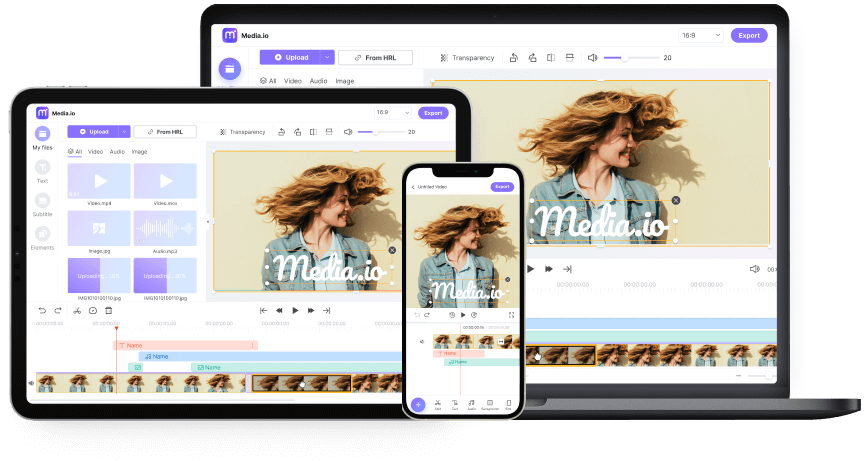
How to Find the Best Subtitle Generator Tool?
Finding the best subtitle generator tool is subjective to your specific requirements and preferences. However, when selecting a subtitle generator tool, consider the following factors:
- Languages Supported: Ensure the tool supports the languages you require for your subtitles and those languages you’d like to target in the future.
- Ease of Use: Look for an intuitive and user-friendly interface that simplifies the subtitle generation process.
- Scalability: If you have a large volume of videos, choose a tool that can handle scalability and batch processing.
- Expert Help: Consider if the tool offers support or guidance from experts to ensure accurate and high-quality subtitles.
- Pricing: Evaluate the pricing plans and choose one that aligns with your budget and requirements.
How Can Dubverse Help You with Subtitling?
Dubverse stands out as an exceptional tool for subtitling due to its unique features such as adding subtitles for videos in any language, auto-translation of subtitles, and extensive customization options. Its real-time editing feature allows precise synchronization between the audio and video elements, ensuring seamless subtitles. Additionally, Dubverse offers a wide range of voices in multiple languages, making it suitable for global audiences.
Summing Up
Adding subtitles to your videos is an absolute game-changer. Not only does it make your content more accessible to a wider audience, but it also opens up exciting possibilities for multilingual reach, boosts your SEO efforts, and skyrockets viewer engagement. Consider your specific requirements, such as time constraints, multilingual needs, ease of use, and pricing, when choosing the best subtitle generator tool for your needs.
With the right tool at hand, you can efficiently generate accurate subtitles and enhance the accessibility and reach of your video content.


