YouTube, the internet’s ultimate video-sharing platform, offers a plethora of features designed to help creators connect with their audience and keep them glued to their screens. Are you one of the aspiring content creators on YouTube looking to skyrocket your engagement and watch time? Look no further!
In this post, we’ll delve into the top 7 YouTube features that can turbocharge your engagement and watch time, without drowning in buzzwords or clichés.
1. Go Live and Thrive
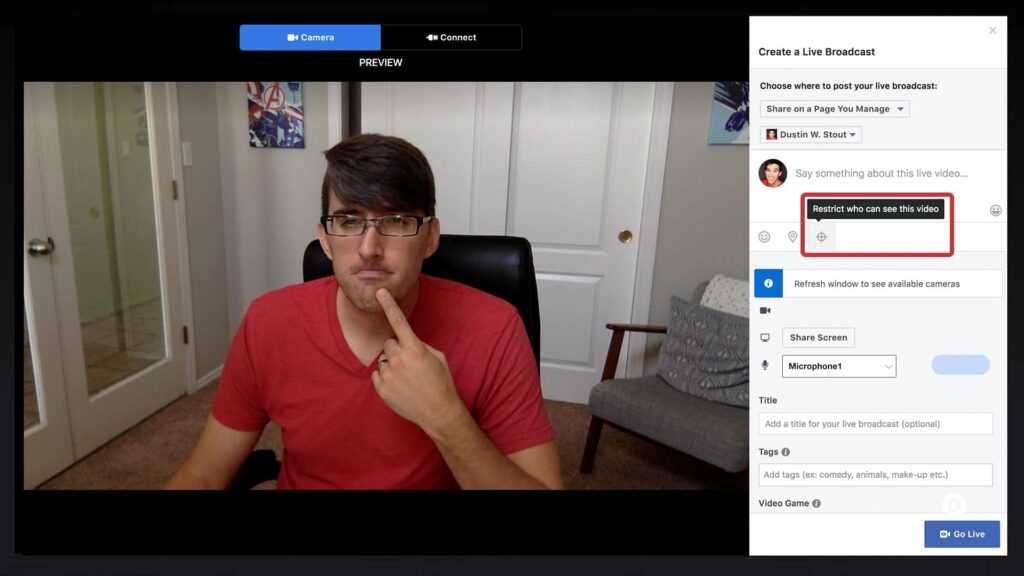
Live streaming is a dynamite tool that can set your content ablaze with real-time interaction. Live chats create a vibrant community, allowing you to respond to viewer comments on the spot. Did you know that users spend 10 times more time watching live videos than pre-recorded ones? That’s the power of the unscripted, genuine connection that live streams offer.
How to Implement it Fast?
1. Plan engaging live sessions with topics that resonate with your audience and encourage real-time interaction.
2. Schedule your live streams in advance, giving your audience a heads-up and building anticipation.
3. Utilize features like Superchat to monetize your live streams and receive instant audience feedback.
2. Leveraging YouTube Search Features
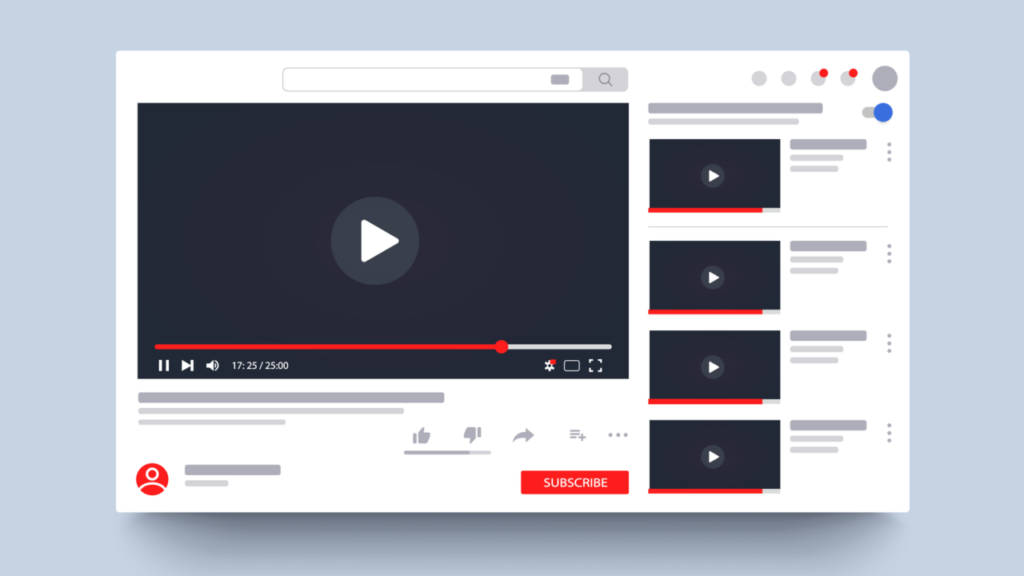
The search bar is your gateway to success. Optimize your video with strategic keywords in titles, descriptions, and, yes, even in your hashtags. Research suggests that videos with hashtags enjoy 10.5% more views. Craft a compelling description that not only describes your video but entices viewers to click. This is your digital storefront, make it irresistible.
How to Implement it Fast?
1. Dive into YouTube’s search suggestions and other keyword research tools to identify relevant keywords for your content.
2. Use a mix of broad and specific keywords to capture a wider range of search queries.
3. Create attention-grabbing thumbnails that complement your titles and encourage click-throughs.
3. Annotations (Screen Cards & End Screens)
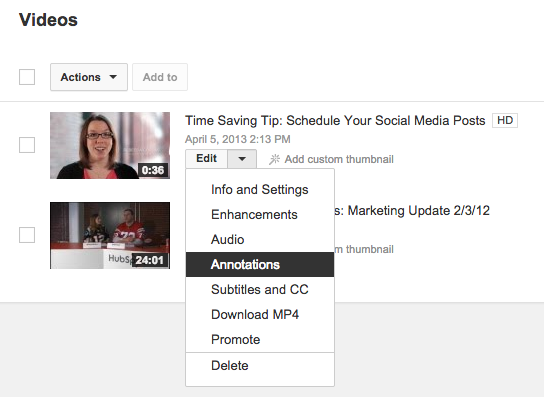
Info Cards and End Screens aren’t just decorative elements; they’re interactive gems. Use Info Cards to pop up suggestions to related videos or playlists during your content. End Screens are the grand finale, enticing viewers to dive into more of your content. Use these strategically placed elements to lead your audience on a journey that never ends.
How to Implement it Fast?
1. Incorporate relevant Info Cards at key points in your video to keep viewers engaged and direct them to related content.
2. Create compelling End Screens with clear calls-to-action, guiding viewers to subscribe, watch more videos, or visit your website.
3. Test different placements and designs of Info Cards and End Screens to find what resonates best with your audience.
4. Curate with Playlists and Featured Sections
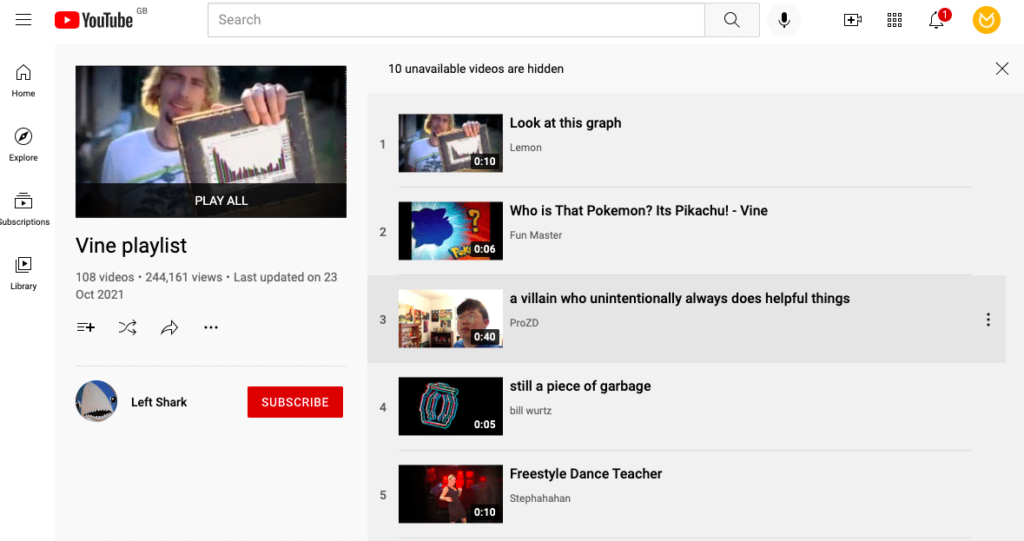
Playlists keep the party going. Organize your videos into playlists based on themes, helping viewers binge-watch your content seamlessly. Furthermore, utilize Featured Sections to introduce your best work and guide viewers to your latest uploads, creating a curated viewer experience.
How to Implement it Fast?
1. Group your videos into playlists that tell a story or cover a specific topic, encouraging viewers to watch multiple videos in one sitting.
2. Use Featured Sections strategically to showcase your most popular videos, collaborations, or series, increasing viewer engagement.
3. Regularly update your playlists and Featured Sections to keep your content fresh and relevant.
5. Opening Doors with Subtitles & Closed Captions

Accessibility is key. Subtitles and closed captions not only make your content available to a wider audience, including the hearing-impaired and non-native speakers, but they also improve SEO. Videos with subtitles have a 7.32% higher view rate. Don’t miss out on this engagement booster.
How to Implement it Fast?
1. Always include accurate subtitles or closed captions in your videos for better accessibility and search visibility.
2. Review and edit auto generated captions to ensure accuracy, as incorrect captions can hinder viewer experience.
3. Add subtitles into multiple languages to expand your global reach and engage international audiences. You can start experimenting by adding multilingual subtitles to your viral videos; and then prioritize languages based on results.
4. Usi AI subtitle tools to generate accurate, time-stamped subtitles within minutes and upload them instantly to boost SEO and discoverability.
6. Prepare for Multi-language Audio Tracks
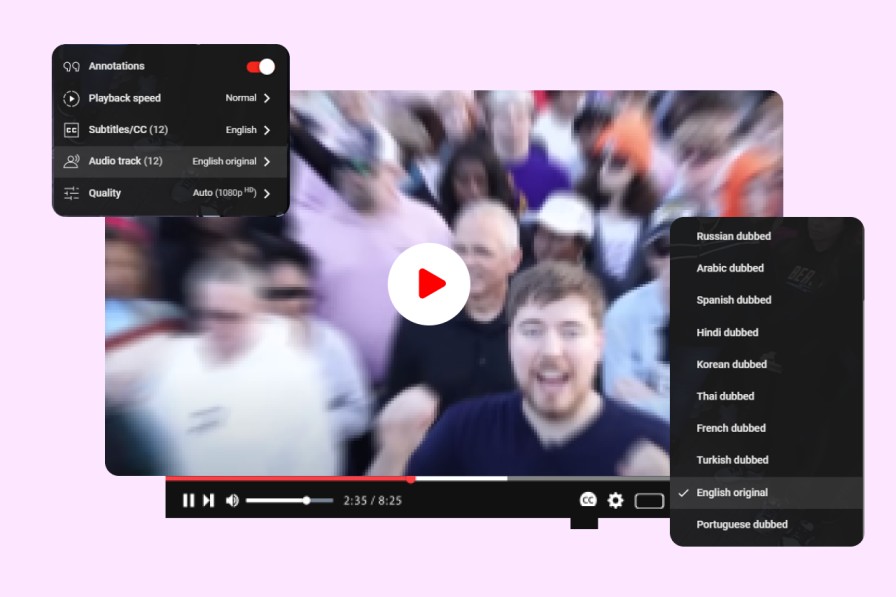
The world is diverse, and so is your audience. A lot of people prefer dubbed movies and videos over reading subtitles. Make your content more inclusive by dubbing your content into multiple languages. This feature is currently available to a handful of creators but it will soon roll out to all. Multi-language audio tracks feature enables viewers from different linguistic backgrounds to enjoy your videos, increasing your reach exponentially.
How to Implement it Fast?
1. Identify the languages spoken by your target audience and prioritize audio track translations accordingly.
2. Use AI dubbing tools to ensure studio-quality results at a fraction of cost and time.
3. Promote your multilanguage content through social media and targeted outreach to reach a broader audience.
7. Forge Deeper Connections with Community Engagement
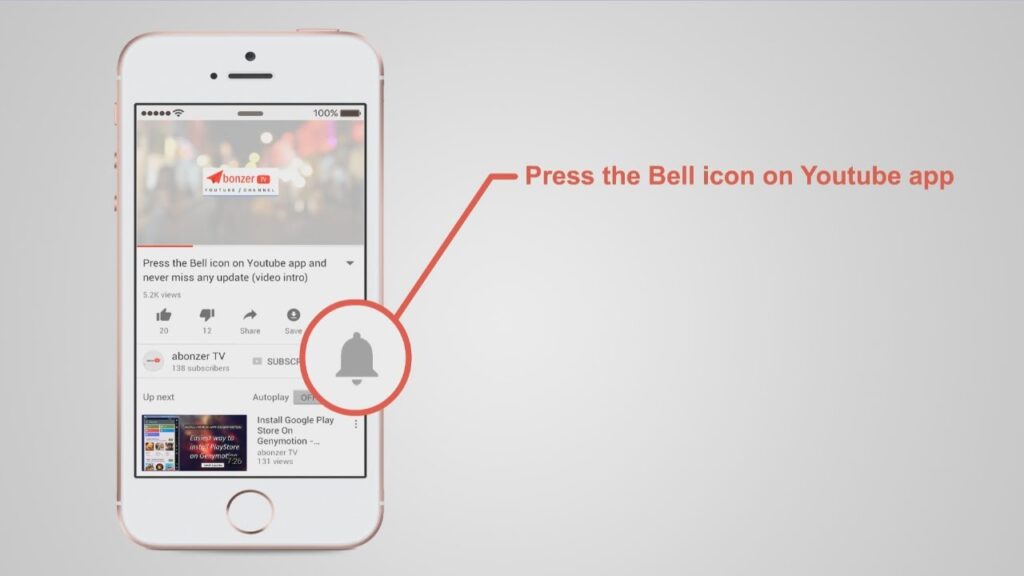
Engagement begets engagement. Use subscriber notifications to alert your audience when you drop fresh content. Superchat allows your most devoted fans to support you during live streams, and polls and posting updates foster a sense of community ownership, giving your viewers a say in your content.
How to Implement it Fast?
1. Send out subscriber notifications strategically to build anticipation for upcoming videos and boost initial views.
2. Encourage Superchat contributions during live streams by offering exclusive perks or shout-outs to supporters.
3. Poll your audience to gather feedback and ideas for future content, enhancing their sense of involvement and ownership.
Use YouTube’s Features Strategically
In a nutshell, YouTube’s features are your arsenal for boosting engagement and watch time. Remember, it’s not about throwing every feature into every video; it’s about strategic application based on your content and audience. So, go ahead and use these features to not only captivate but to create a community that can’t get enough of your content!


