Comments are far more than just typed reactions or thoughts. In essence, they represent the voices of billions of people around the world who chose to engage with, react to, interact with, and interpret videos on the platform. So far, YouTube sees more than 500 hours of videos getting uploaded every minute of the day. What helps the audience to connect with these videos, stand with or against the ideas presented, express their thoughts, or even connect with other viewers or creators, are the comments. Comments provide that much-need platform for thought-provoking discourse, creative ideas, genuine feedback, socialization, and, of course, entertainment.

Having a thriving comments section often serves as a gold mine of organic feedback, giving creators deeper insights into how well their content has been received by the audience. They offer cues about what went right and where there’s scope for improvement. Most importantly, though, comments serve as a locus for community formation.
So let’s see how you can use ‘comments’ to boost your YouTube channel’s growth:
How Comments Propelled YouTube’s Rapid Growth?
Comments have played a pivotal role to act as a powerful force propelling YouTube’s astonishing growth trajectories. They spark meaningful, interesting, complex discussions that oftentimes outgrow the content of single videos. Such discussions, debates, or conversations encourage viewers to spend more time on the platform, thus boosting view count and watch time. Furthermore, an important thing to acknowledge here is that the YouTube algorithm factors in comments when ranking and recommending videos to viewers. This makes having an active comments section a prime prerequisite for videos to gain visibility and reach a larger audience.
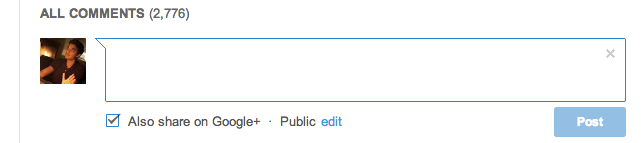
Importance & Benefits of Youtube Comments
YouTube comments build a shared sense of belonging among viewers and creators. Here’s why creators/ YouTubers should care about the comments section:
1. Community Building
Comments are instrumental in building a sense of community among viewers, creators, and subscribers. It allows people with common interests to connect, share thoughts, and engage in discussions related to the video content.
2. Audience Engagement
Comments are a direct way for viewers to interact with the content creators. By responding to comments, creators can engage with their audience, acknowledge their feedback, and build stronger connections with their viewers.
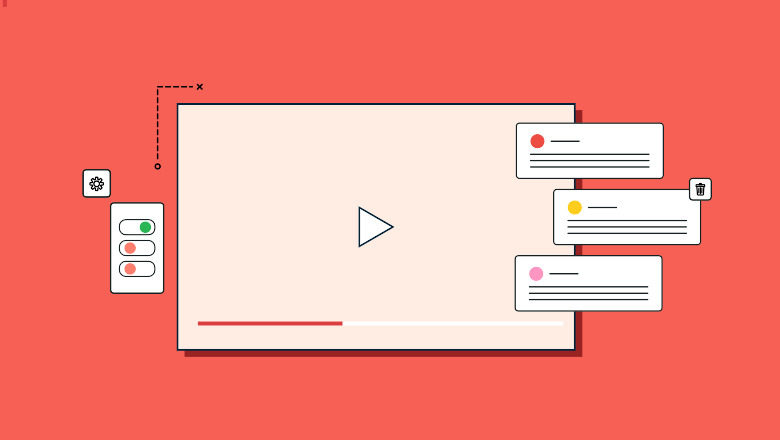
3. Feedback and Insights
Viewers often share their opinions, suggestions, and constructive criticism via comments, which can help creators improve their videos and tailor content to meet the audience’s preferences.
4. Algorithm Impact
YouTube’s algorithm takes engagement into account when recommending videos. A high number of comments likes, and replies indicate that the video is driving engagement, which may boost its visibility in search results and recommendations.
5. Social Proof
A video with more comments, especially positive ones, can act as social proof of its value and popularity. Potential viewers are more likely to watch a video that has generated a lot of positive engagement.
6. Community Interaction
Creators can use the comments section to interact directly with their audience, answer questions, and address concerns. This active engagement can lead to increased loyalty and a sense of personal connection with the creator.
7. Idea Generation
Creators can gain inspiration from their audience’s comments, leading to the creation of videos that are highly relevant and desired by their viewers.
And not to mention, positive comments can uplift creators, motivating them to continue producing content. Supportive and enthusiastic comments can be a driving force for creators to stay dedicated to their channel.
Interacting with Comments
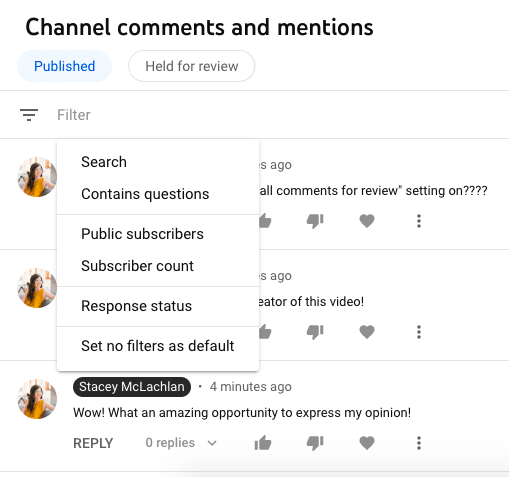
Interacting with comments can happen in multiple ways, and each method has a unique impact on how viewers perceive the content and the creator. Creators can reply to comments, ‘like’ them to appreciate them, or pin them to the top to highlight a particular comment or direction of thought. A thoughtful reply to a comment can work wonders in sparking long-lasting viewer engagement and satisfaction. Pinning the top comment can allow the creator to guide the discourse in the comments section, shaping the overall tone of the conversation. For the comments which might tend to derail the discussion or appear spammy or hurtful, creators have the discretion to delete those. While deleted comments may feel obtrusive to some viewers, they serve as an extremely important tool in maintaining a positive and safe community interaction space.
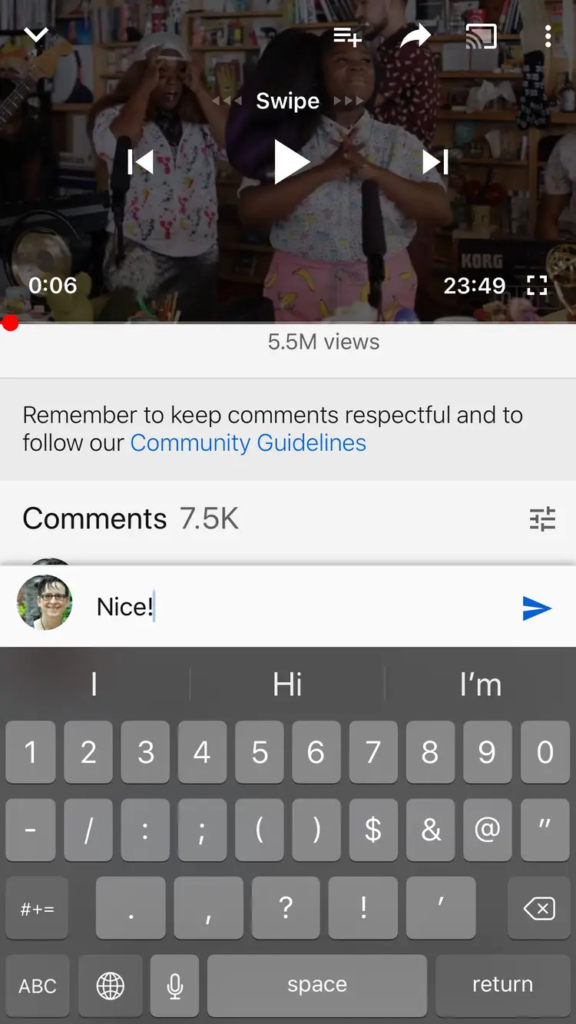
How to Comment on YouTube?
To comment on YouTube, follow these simple steps:
Step 1: Sign in to your YouTube account.
Step 2: Navigate to the video you wish to comment on.
Step 3: Scroll down to the comment section.
Step 4: Type your comment in the text box.
Step 5: Click “Comment” to post it.
How to View Comment History?
Monitoring your comment history helps you keep track of interactions and respond promptly to your viewers. To view your comment history:
Step 1: Sign in to your YouTube account.
Step 2: Click on your profile picture in the top right corner.
Step 3: Select “Your data in YouTube.”
Step 4: Choose “Manage your activity.”
Step 5: Under “Comments,” you can view your comment history.
How to Edit and Manage Comments?
Sometimes, you may want to revise a comment for clarity or correct mistakes. Thankfully, YouTube allows you to edit your comments:
Step 1: Navigate to the video with the comment you wish to edit.
Step 2: Find your comment and click on the three dots (ellipsis) next to it.
Step 3: Select “Edit” from the options.
Step 4: Make the necessary changes and click “Save.”
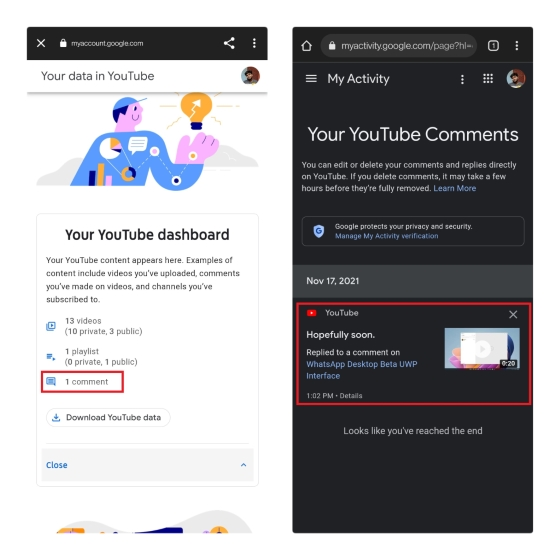
How do Highlight/Pin Comments?
Pinning a comment keeps it at the top of the comment section, ensuring more visibility. This feature is beneficial for addressing frequently asked questions, making important announcements, or featuring a specific comment you want to showcase. It is also useful for showcasing user-generated content, addressing relevant topics, or recognizing loyal supporters.
Step 1: Find the comment you want to highlight.
Step 2: Click on the three dots next to the comment.
Step 3: Choose “Pin” from the options to highlight the comment.
Encouraging More Comments
Increasing engagement and encouraging more comments requires an active approach from the channel owner or social manager. Here are some effective strategies to encourage comments:

- Ask Thought-Provoking Questions: End your videos with open-ended questions that prompt viewers to share their thoughts and experiences.
- Respond to Comments: Engage with your audience by responding to their comments promptly and in a friendly manner.
- Create Polls and Surveys: Use YouTube’s poll feature to gather opinions and feedback from your viewers.
- Run Comment Contests: Organize contests where viewers can participate by leaving comments for a chance to win prizes.
- Collaborate with Viewers: Feature user-generated content and acknowledge contributors in your videos.
- Use Comment Moderation Wisely: Moderate comments to ensure a positive and respectful environment, but avoid excessive filtering that may discourage interaction.
Should You Comment on Other Channels?
Engaging with other YouTubers and their audiences can be mutually beneficial. By commenting on other channels, you can:
- Network and Build Relationships: Meaningful interactions with other creators can lead to collaborations and cross-promotion opportunities.
- Increase Visibility: Thoughtful comments on other channels can attract viewers to your channel.
- Demonstrate Expertise: Engaging in constructive discussions showcases your knowledge and authority in your niche.
When commenting on other channels, keep these tips in mind:
- Be Respectful: Always maintain a respectful and positive tone in your comments.
- Add Value: Contribute to the discussion by sharing meaningful insights or feedback.
- Avoid Self-Promotion: Refrain from excessively promoting your channel or content in comments.
- Be Authentic: Provide genuine and thoughtful comments, avoiding generic or spammy responses.
Challenges with YouTube Comments
As with any major social media platform, the comments feature on YouTube comes with its own set of unique challenges. Some users misuse the feature by spamming, spreading negativity, or harassing other viewers or the creators themselves. These negative comments can affect the viewing experience or even harm the channel’s reputation.

On the technical side, managing a large volume of comments can be overwhelming, and tracking feedback across an ocean of comments can prove quite the task. Solving these issues involves a combination of actions, including fostering a culture of respect among viewers, using moderation tools provided by YouTube, and having a plan in place for dealing with spam or any content that breaches YouTube’s policy.
Monitoring and Moderating Comments
With a feature as democratizing and empowering as the comment section, also comes enormous responsibility. As much as there is a normative need to love freedom of expression in the comment sections, the platform also needs to employ some moderation and checks, in the interest of preserving the greater good. YouTube provides an array of tools for creators to monitor and moderate comments, to maintain a balance between openness and maintaining a respectful and encouraging environment for conversations.
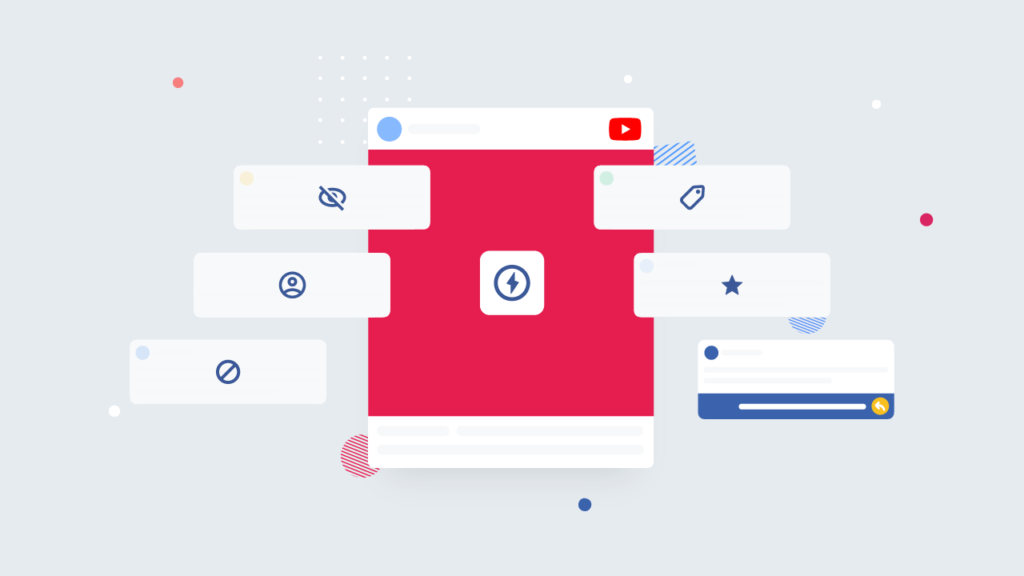
Disabling Comments
While encouraging engagement is essential, there might be instances when disabling comments is a viable option. Disabling comments should be an exception rather than a standard practice. While it may resolve specific issues, it also limits opportunities for meaningful engagement. As a general rule, strive to maintain an open and positive comment section, encouraging interaction and fostering a strong sense of community.
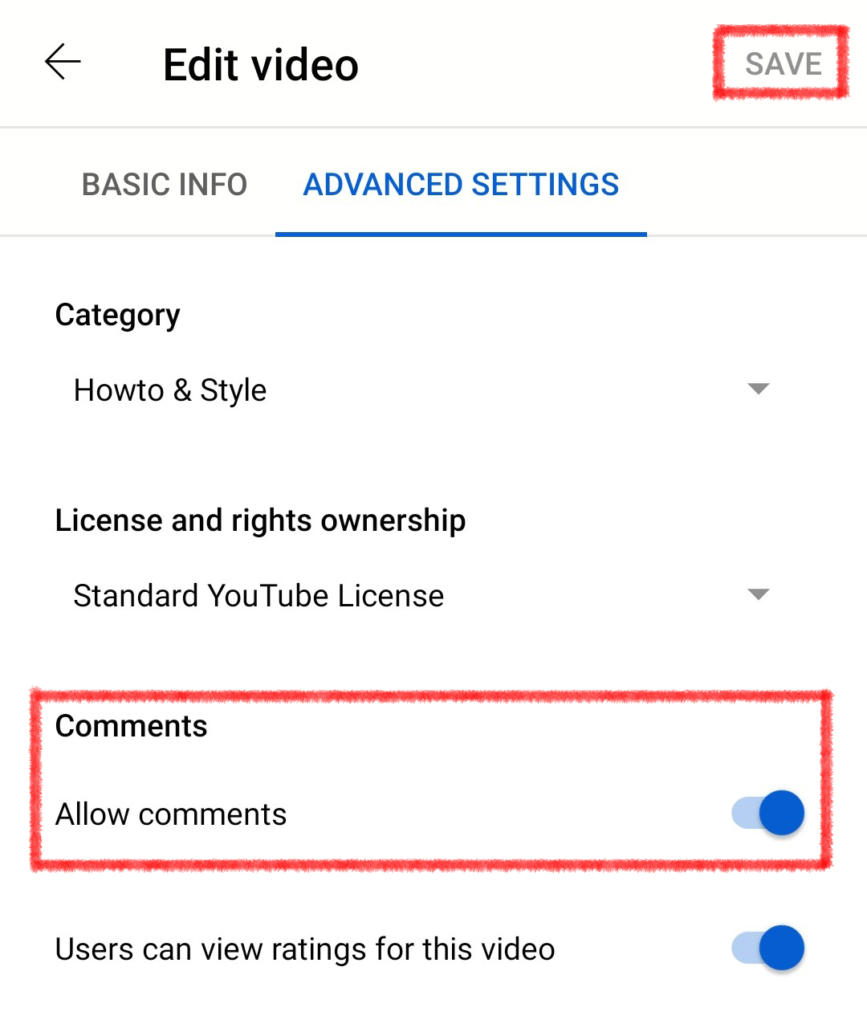
Consider disabling comments under the following circumstances:
- Toxic Environment: If the comment section becomes a hub for hate speech or harmful behavior, disabling comments may be necessary to protect your audience.
- Personal Attacks: If commenters engage in personal attacks on you or other viewers, disabling comments can prevent further harm.
- Overwhelming Spam: When the comment section is flooded with spam, disabling comments temporarily can address the issue.
- Controversial Content: In some cases, disabling comments on sensitive or controversial content can prevent unnecessary conflicts.
Additional Tips For Commenting
- Timely responses show that you value your audience’s input and are actively engaged with your community. Aim to reply within 24 to 48 hours whenever possible.
- Pin a relevant comment that summarizes the video or addresses common questions. This helps guide discussions and highlights essential information for viewers.
- Show appreciation for your audience’s engagement by regularly expressing gratitude. Thank viewers for their comments, whether they are new subscribers, long-time followers, or first-time viewers.
- Emojis can add a touch of personality to your responses, but overusing them can be distracting and unprofessional. Use emojis sparingly and appropriately, ensuring they complement your message without overshadowing it.
- Set clear community guidelines, and moderate comments that violate these guidelines promptly. Address inappropriate or offensive comments privately and professionally.
- While it’s essential to be authentic, avoid unnecessary controversy in your comments. Stay focused on your video’s topic and your audience’s interests.
Comment More Strategically!
If you are a creator, a viewer, or simply a digital media enthusiast, it is worth understanding that comments represent a lot more than mere feedback. They are an intricate part of the dynamic YouTube ecosystem. They create a platform for direct communication between viewers and creators, shaping content development, and fuelling the platform’s explosive growth. Your simple act of leaving a comment can spark a potentially global conversation, influence the direction the content takes next, and solidify the bond between creators and their audience!
Comments are not just words on a screen; they represent an opportunity to connect and grow as a content creator. Use this guide to navigate the world of YouTube comments, and keep building your channel with an informed and actionable approach.

