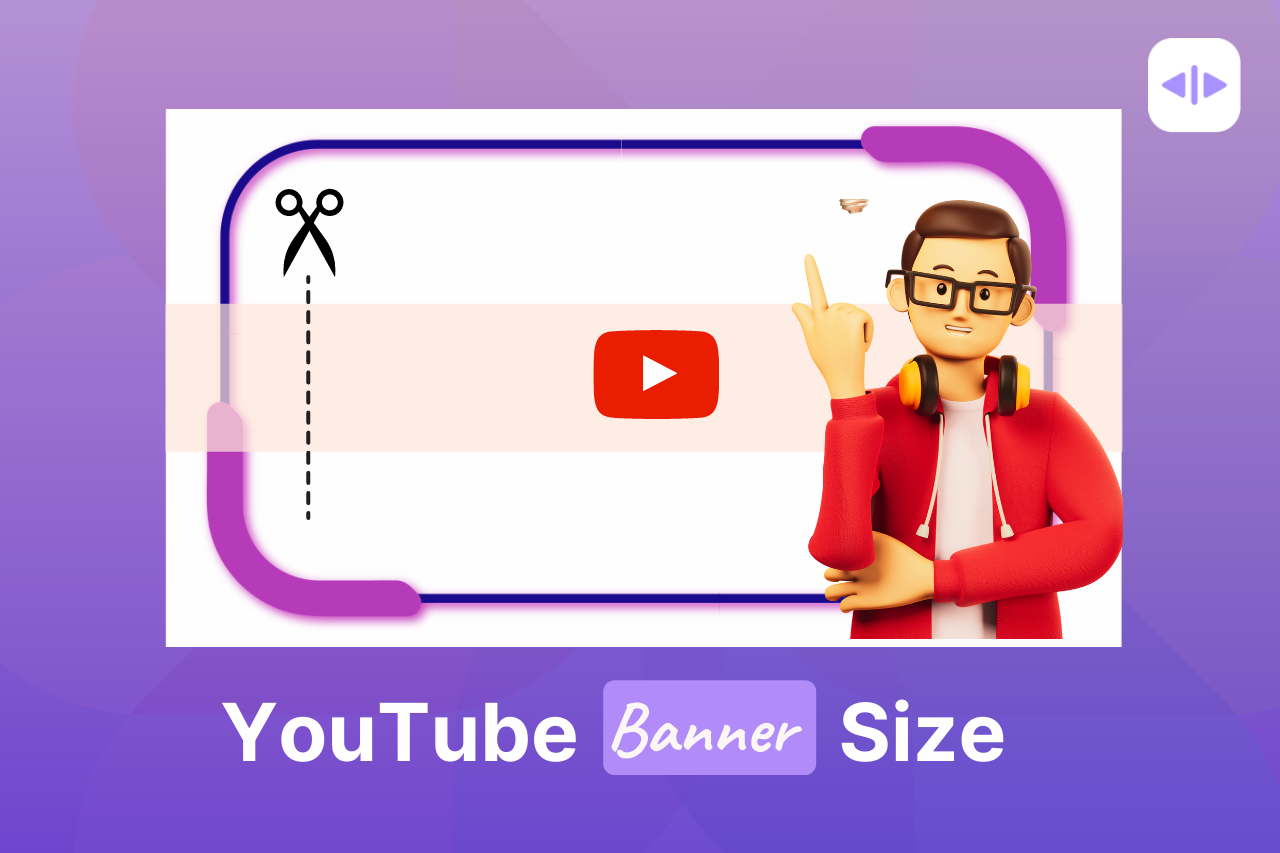Here’s a fun fact: Until 2013, YouTube banners were called “channel backgrounds”. After a design update, they became known as banners, giving creators more customization and branding options.
With such vast user engagement on YouTube, you must have an attractive and appropriate YouTube banner that not only magnetizes viewers but helps to drive conversions. And that’s exactly what we’re about to delve into. Welcome to your ultimate guide to understanding the YouTube banner size, dimensions, and the best practices that’ll help you make stellar impressions at first glance!
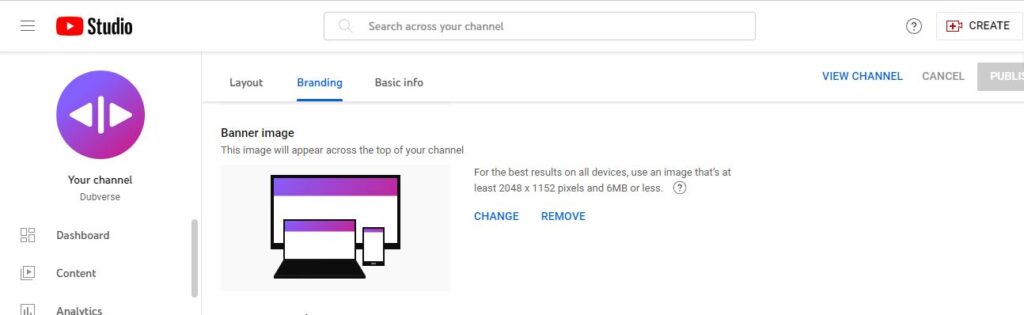
The Standard YouTube Banner Size
The ideal size for a YouTube banner is 2560 x 1440 pixels. But that’s not all. You need to ensure the safety area for all devices is within the bounds of 1546 x 423 pixels to avoid any crucial information or visuals being cut out on different devices. It’s all about creating an impeccable visual representation!
Consider display resolution. YouTube suggests a minimum upload of 2048 x 1152 pixels for desktops. All important content should fit in a safe zone of 1546 x 423 pixels at the center, or it won’t be visible on all screens.
Also, think about file type and size. JPEG, PNG, and GIF formats are okay but use good-quality images with little compression to keep the clarity. Keep it under 6MB for faster loading and a better browsing experience.
Why Do You Need to Perfect the Size of Your YouTube Banner?
A properly sized YouTube banner can elevate the visual appeal of your channel, capturing the attention of viewers and reflecting your brand identity seamlessly. Perfecting the size of your banner can have a huge impact on channel aesthetics.
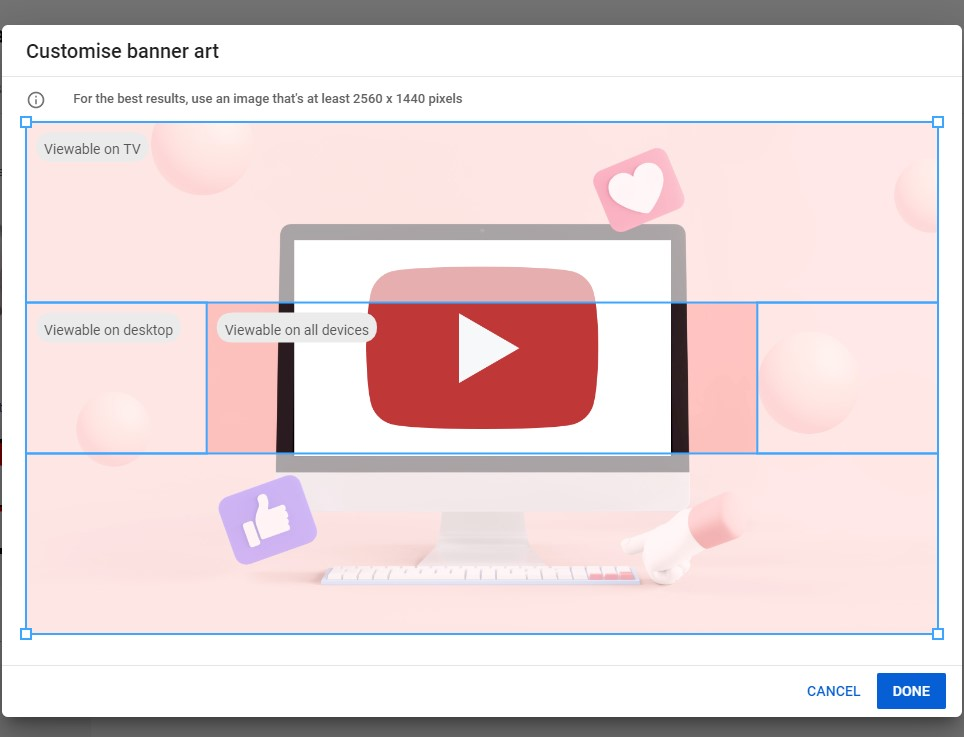
How a Properly Sized YouTube Banner Enhances Channel Aesthetics
- A well-sized banner gives a professional and cohesive impression. It sets the tone for your content and helps establish your brand identity.
- It serves as a visual representation of your channel. Select images and graphics that echo your content theme to effectively communicate your niche.
- Utilize this prime digital real estate to promote collaborations or announce upcoming events – generate anticipation amongst your subscribers.
- Lastly, a visually pleasing banner captures attention and entices viewers to explore further, increasing the likelihood of gaining new subscribers.
The ideal banner size is an opportunity to make an impact. Many YouTubers shared how they used their banners to reflect their unique style and content, creating an authentic connection with viewers.
Understanding the historical significance of YouTube banner sizes gives us insights into how creators evolved. From trial and error to innovative designs, each step helped define today’s best practices in optimizing channel aesthetics.
Don’t leave your channel hanging by ignoring the requirements and guidelines – size matters when it comes to YouTube banners!
YouTube Banner Size Requirements and Guidelines
Achieve the best visual results by following the recommended aspect ratio for YouTube banners: 2560 pixels wide and 1440 pixels tall. This ensures your banner looks great on any device and stands out from the crowd. Plus, don’t forget the safe area for text and logos within the banner is 1546 pixels wide and 423 pixels tall.
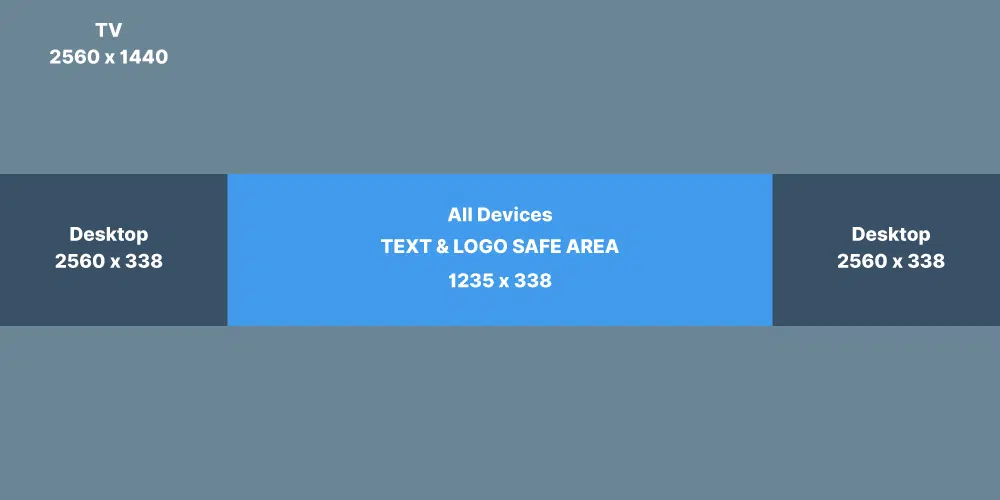
Here’s a quick guide to help:
- Pick the right size: 2560 x 1440 pixels, max file size 6MB.
- Mind the safe areas: Content like logos or text should be within 1546 x 423 pixels.
- Test across devices: Check that your banner looks great on different screens.
- Remember the aspect ratio: The recommended aspect ratio is 16:9.
Plus, update your banner often to keep your channel fresh and engaging.
File Size Limitations: The maximum allowed file size is 6MB. Compressing your image can help you meet this requirement.
Pro Tip: Always double-check the file format, dimensions, and file size before uploading to YouTube. This will help create a stunning banner that stands out.
Incorporating Branding Elements in the YouTube Banner
Take Tasty, Buzzfeed’s food-focused channel, for instance. Their banner instantly communicates their content in a visually engaging way with mouth-watering images and an enticing layout. This has attracted millions of subscribers who are hungry for cooking inspiration!
- Make your logo prominent! Always add your logo in your banner to build a strong visual identity that will help viewers recognize your videos with a quick glance.
- Choose colors that reflect your brand. Use them consistently across your banner, thumbnails, and video content. That way you’ll have a cohesive and professional look.
- Include your tagline or slogan. It’ll give viewers a quick and effective impression of your brand.
- Use visuals that represent your brand’s values. Attractive images or graphics will catch people’s attention and make them more likely to watch your videos.
- Remember to align your branding with the theme of your channel. This creates a visual experience that your audience won’t forget.
- Be careful with placement. Don’t let branding elements overpower other visuals in the banner.
- Keep it fresh! Keep experimenting with different elements and placements regularly.
Optimizing the YouTube Banner for Various Devices and Screen Sizes
Designing a YouTube banner for different devices and screen sizes requires optimizing it. Here are the key points to consider:
- Responsive design: Make sure the banner can adapt to different screens by using a responsive design. This will ensure optimal viewing on smartphones, tablets, and desktops.
- Keep it simple: Avoid crowded elements that may get distorted or hard to read on smaller screens. Pick clear fonts, short text, and attractive visuals that make sense even in small sizes.
- Focal point: Place the main content in a safe zone. This ensures important info or visuals aren’t cut off when seen on different screens.
- Test on various devices: Check regularly on various devices and sizes to check effectiveness. This helps identify issues and make adjustments to optimize appearance.
- Follow YouTube guidelines: Stay up to date with YouTube specs. Adhering to these guarantees your banner meets all requirements and looks professional.
Best Tools to Design YouTube Banners
With the right tools, you can design a professional-looking YouTube banner without hiring a graphic designer. Here are four tools that’ll help you turn your abstract visions into a banner reality:
1. Canva
Canva is a user-friendly design tool that offers YouTube banner templates. Just drag and drop elements to add logos, text, and images. It also allows you to upload your images and use features like filters and text effects.

2. Adobe Spark
Adobe Spark provides customizable YouTube banner templates that you can personalize to reflect your brand. It also includes an automatic resizing feature for easy formatting.
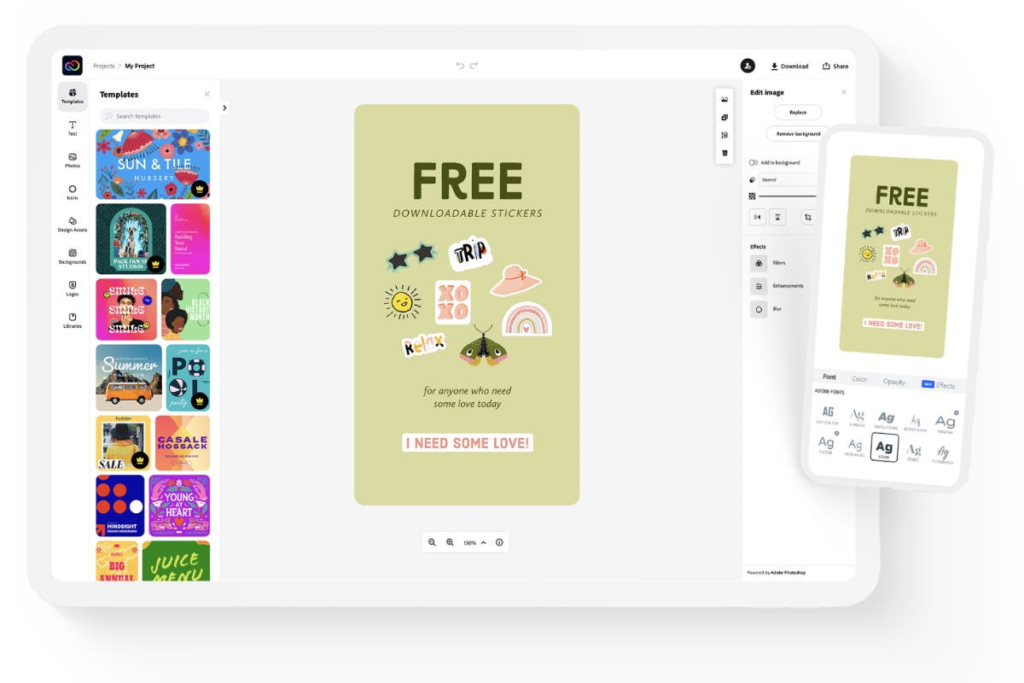
3. PicMonkey
PicMonkey is a design tool that offers customizable templates and easy-to-use editing features. It also allows you to save your designs in a hub.

4. Fotor
Fotor is an all-in-one design tool that provides YouTube banner templates, photo editing tools, and cloud storage. It also has a “Batch Processing” feature, which can be useful if you manage multiple channels.

Frequently Asked Questions
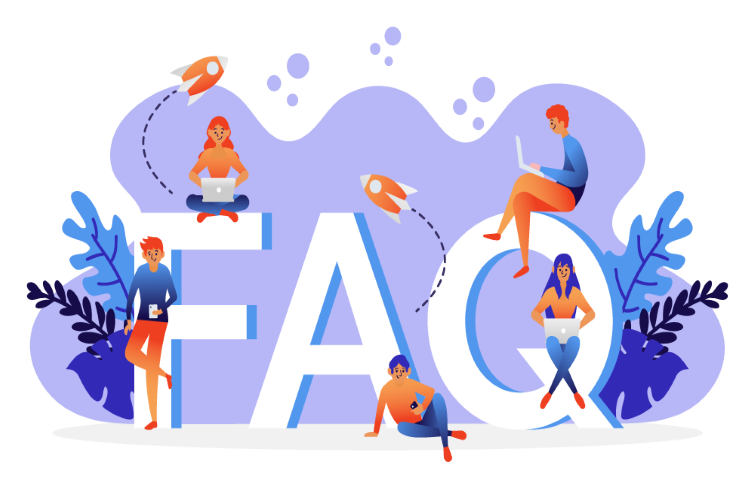
What is the recommended size for a YouTube banner?
The recommended size for a YouTube banner is 2560 x 1440 pixels. This is the ideal size for desktop and mobile devices.
Can I use a smaller banner size for my YouTube channel?
Yes, you can use a smaller banner size, but keep in mind that it may appear pixelated on larger screens. It is recommended to use the recommended banner size for optimal viewing.
What file formats are supported for YouTube banner uploads?
The supported file formats for YouTube banner uploads are JPG, PNG, and GIF. Make sure your file is less than 6MB in size.
Can I add text to my YouTube banner?
Yes, you can add text to your YouTube banner. Just make sure the text is readable and not too small. It is also recommended to use high-resolution images to avoid distortion.
Can I change my YouTube banner after it’s been uploaded?
Yes, you can change your YouTube banner at any time. To do this, go to your channel and click on the banner area. Then click on “Edit” and select a new image to upload.
What are some tips for designing a successful YouTube banner?
Some tips for designing a successful YouTube banner include using high-quality images, incorporating your brand’s colors and logo, showcasing your personality or content theme, and keeping the design simple and easy to read.