A survey conducted by the Online Consortium of Learning found that a vast majority of students enrolled in online courses experienced a balanced work, family, and educational life. Another study published in the International Journal of Information and Learning Technology shows higher levels of student engagement in online curricula compared to traditional courses.
These are just a couple of stats in a long list of facts that corroborate the popularity of online courses. However, as the demand for online education surged, so did the underlying challenges, not the least of which is the language barrier.

Despite all its advantages, what good is an online course if your students can’t understand it?
This very dilemma was how multilingual courses were first conceived. With YouTube’s new multilingual audio track feature, multilingual content will gain more popularity and creators will now add multi audio tracks in a single video. For educators, this means that with the right tools, they will now be able to cater to a larger learner base.
Multilingual Courses with AI Dubbing Made Easy with Dubverse
While large educational companies and e-learning platforms can afford to hire a team to dub their content, how can small creators, businesses, and educational institutions create multilingual courses without creating a hole in their pockets?
This is where Dubverse comes in.
Dubverse is a generative AI platform that enables creators to generate subtitles, convert text to speech, and dub videos into over 30 languages using 200+ AI speakers. These AI-powered voices vary in gender, age, and accents, allowing for natural, professional, and diverse voiceovers. Whether you are producing informational videos, tutorials, or documentaries, Multilingual Courses with AI Dubbing have never been more accessible.
Being an educator carries a substantial weight of responsibilities, and leaves almost no room for error. This is why, it goes without saying that you have to be immaculate when you’re creating an online course; even more so when dubbing the course content. Now while both the traditional way and AI-powered method have their upsides, we at Dubverse asked – “Why not both?”
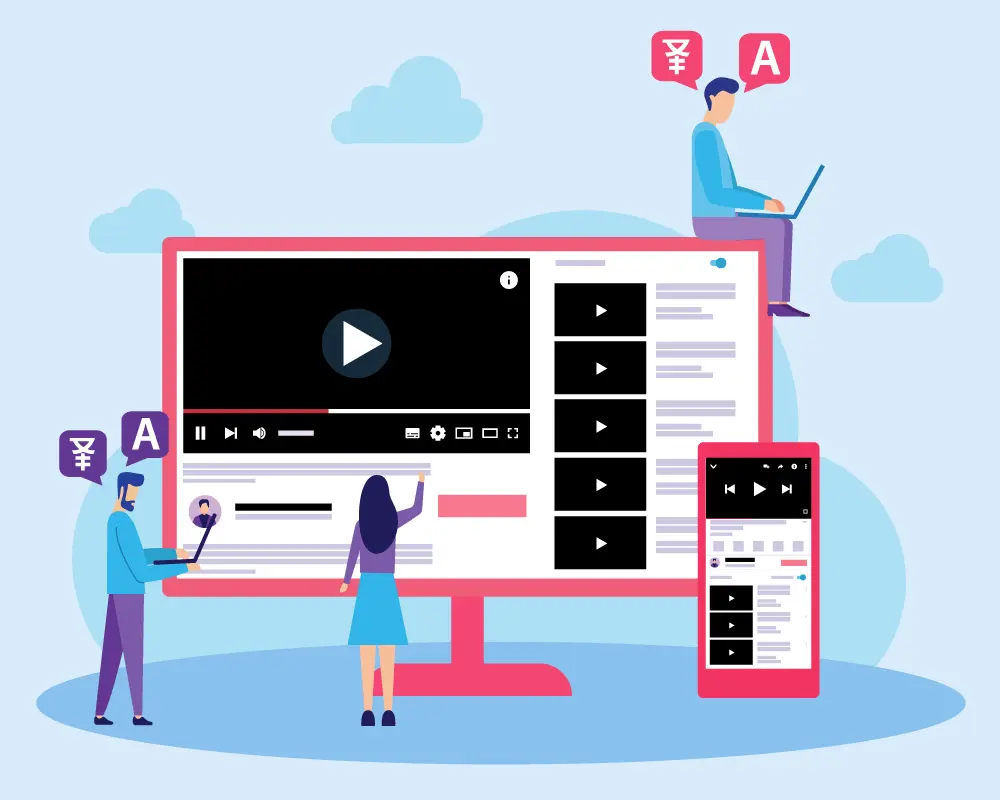
With Dubverse, you can not only use our AI-powered engine to generate subtitles and dubs but also get your audio and subtitles reviewed by native speakers. This way, you get to expedite your content generation part with flawless precision, and without having to know the language. Let’s look at some of the more interesting features offered by Dubverse:
Features That Make Multilingual Courses with AI Dubbing Seamless with Dubverse:
- Seamless Collaboration: Work in real-time with your team, add comments, and share your multilingual videos effortlessly.
- Review Services: Get AI-generated dubs and subtitles professionally reviewed for enhanced accuracy.
- Project & Folder Management: Sort, filter, and manage multiple language projects with an easy-to-use interface.
- Diverse Language & Voice Selection: Choose from a wide variety of language-voice combinations to maintain brand consistency.
- AI-Powered Transliteration: Easily type in native languages using an English keyboard for efficient text conversion.
And don’t worry, our AI won’t take a day off for a sore throat.
- Transliterate: Our interface can do more than just translate. Want to type in your native language with an English keyboard? Say no more. Our transliterate feature gives you multiple spelling options across different languages.
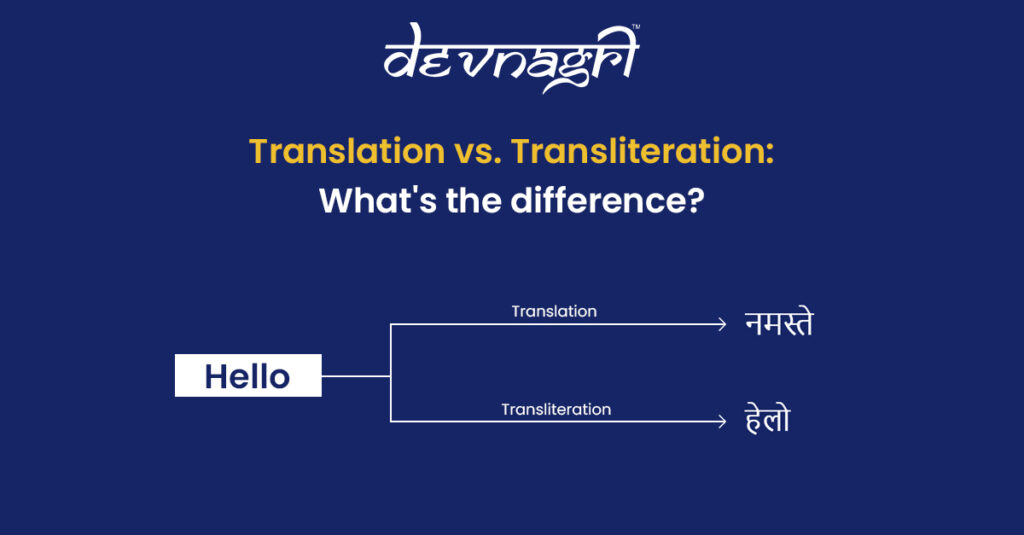
How to Use Dubverse for Creating Multilingual Online Courses
To get started, go to Dubverse’s website and click on the Try Now button in the top right corner. Sign up with us now and get 20 credits to make the best use of our services in the form of dub, sub, and text-to-speech.
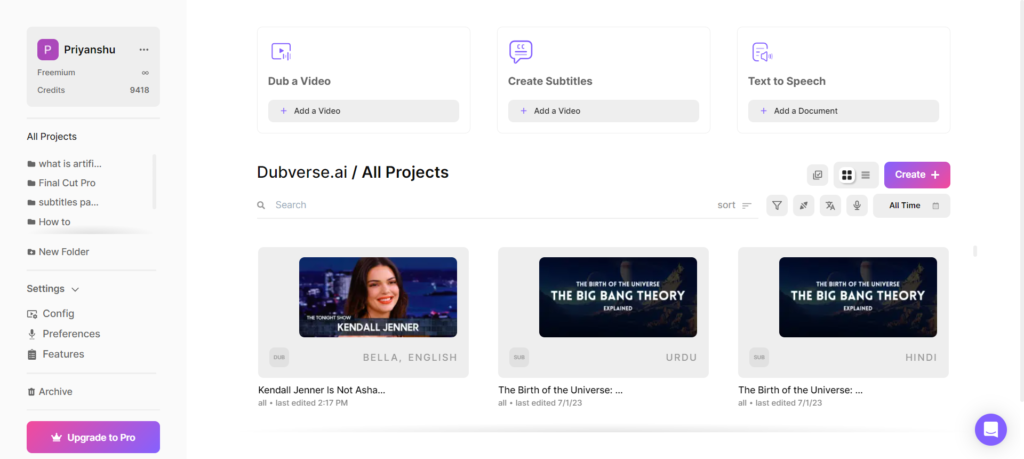
Once inside, users can:
- Create separate folders for different courses and languages.
- Use AI-powered dubbing for video lessons.
- Generate accurate subtitles in up to four languages at once.
- Convert text-based lessons into professional voiceovers with AI text-to-speech.
Creating AI Dubbing for Your Courses
- Upload your video or paste a YouTube link into Dubverse.
- Choose the target language and preferred AI speaker.
- Click “Let’s Dub”, review the output, and finalize.
Want to add different voices to the same project? Dubverse also offers a multi-speaker option. Here’s how you can do it:
Generate AI Subtitles
- Create a new project by clicking on “Create Subtitles”. Upload a local file or link a YouTube video at your convenience.
- Select the languages you want to generate subtitles for. You can choose up to 4 languages in one go.
- Click on “Let’s Sub”, and wait for a couple of minutes until the subtitles are generated.
Generate AI Voiceovers [Dubverse SAY: Text to Speech]
- Click on “Add a Document” in the Text to Speech section. You can either upload a text file or paste the text itself.
- Now all you have to do is choose the speaker (voice) and the target language and click on Let’s TTS.
See it’s as easy as counting 1, 2, 3…
Creating Multilingual Courses with Dubverse
Creating course content isn’t usually a one-man job. Chances are that you have a team of professionals and at times, you have to work in unison to make the most of your efforts. Additionally, online courses generally comprise multiple sections and videos, and it would make for a tedious effort to dub/sub these videos sequentially.

With Dubverse, you not only get to coordinate with your team but also perform bulk actions at the ease of your fingertips. What’s more, is that you can go to the Editor or Studio and customize any part of the dub/subtitles that you think is inaccurate.
In the case of subtitles, you can use the Editor to track time-stamped transcriptions for the entirety of the video and edit or remove the parts that you deem necessary. Likewise, in the dubbed videos, you can use the Studio to perform various actions such as transliterate, feature media, and configure script among other actions.
If you’re thinking that dubbing your videos/adding subtitles is the end of it, think again. Rather, they’re just a part of the process. We cannot stress enough the fact that creating educational content demands you to be both cautious and meticulous.

Best Practices for Multilingual Courses with AI Dubbing
To ensure high-quality Multilingual Courses with AI Dubbing, follow these best practices:
- Target Your Audience: Focus on the languages spoken by your learners rather than attempting to localize into every possible language.
- Localize Effectively: Adapt your content culturally to enhance relatability and engagement.
- Ensure Audio Consistency: Different languages have varied speech characteristics. Normalize tone, pacing, and pronunciation for a smooth experience.
- Gather Student Feedback: Iterate and improve your courses based on student reviews.
Want to avoid common pitfalls? Check out this article on video content marketing mistakes.
Now although every use case has its demands, these are some of the most common practices that will help you ameliorate your content without much hassle.
Ready to Create Multilingual Courses?
Ready to Build Your First Multilingual Course with AI Dubbing?
Being an educator comes with responsibilities, and with Multilingual Courses with AI Dubbing, you can now ensure your content reaches a global audience. Thanks to Dubverse’s AI-powered platform, localization is more accessible, accurate, and efficient than ever before.
Start your Multilingual Courses with AI Dubbing journey now by visiting Dubverse. Have questions? Feel free to reach out—we’re happy to help! 🚀



