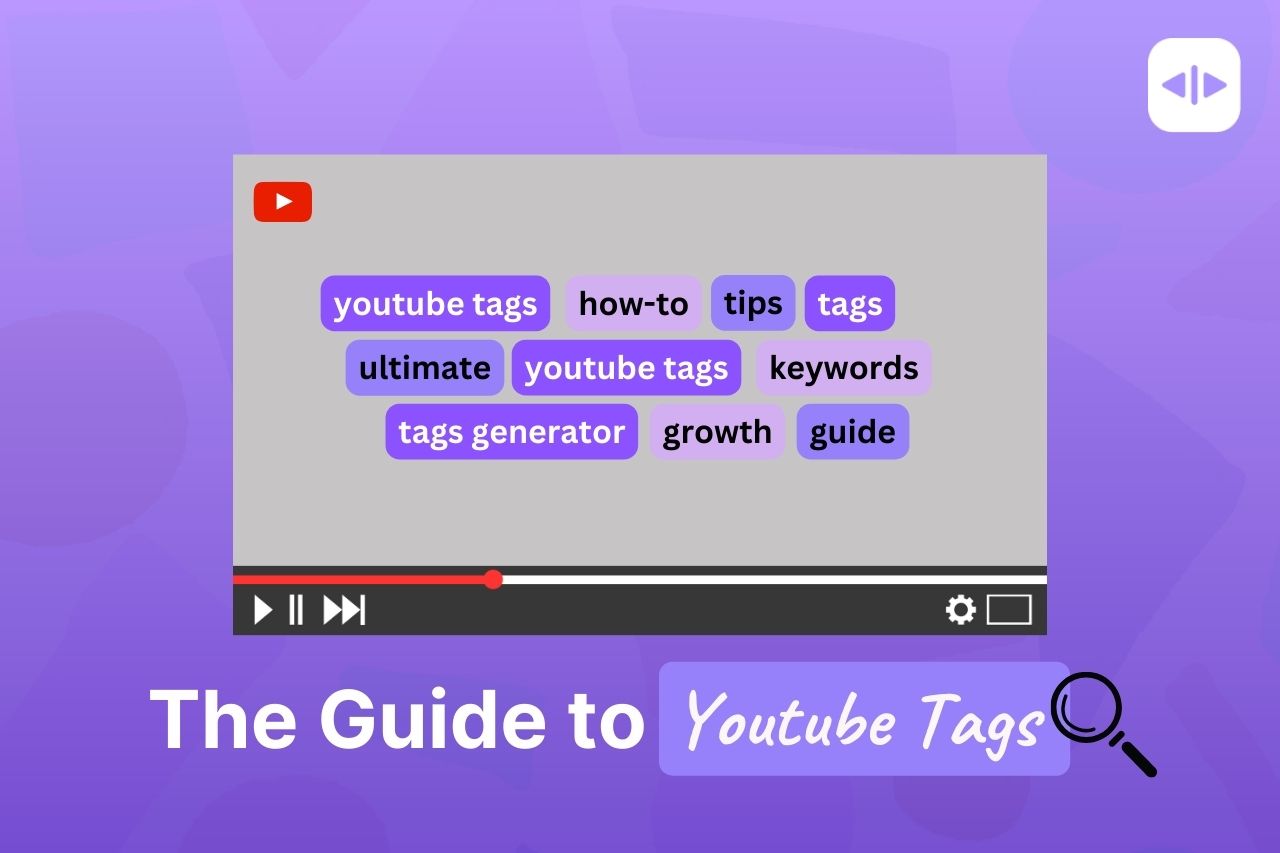When it comes to optimizing video content for search engines, you cannot neglect YouTube tags. YouTube tags are basically keywords that categorize the video and help in its discovery among the vast amount of content available online.
Why Use YouTube Tags in Your YouTube Videos?
Here are six important reasons why you should utilize YouTube tags to improve your video reach:
- YouTube tags capture essential keywords that describe your video, which makes it easier for search engines to index your content.
- Tags help categorize videos, making it easier for viewers to find them based on their interests.
- Using accurate and relevant tags improves the chances of your video getting recommended to viewers watching similar content.
- YouTube tags can also help you target a specific audience, which makes it more likely for your videos to get viewed by your desired demographic.
- Tags complement other optimization techniques such as video description and captions, enhancing the overall optimization result.
- Effective and relevant tags can improve organic views and engagement, which can lead to increased channel subscribers and generate revenue.
Incorporating relevant and accurate tags is vital for optimizing content on YouTube. It can help increase your videos’ visibility, reach, and engagement, leading to overall channel growth.
Try the best video editing software for mac used by YouTubers across the globe.
How to Add Tags to YouTube Videos
If you’re wondering how to optimize your YouTube videos for better reach and discoverability, adding relevant tags is a good place to start. Follow these three simple steps to add tags to your YouTube video:
Step 1: Go to your YouTube Creator Studio and select the video you want to add tags to.
Step 2: Click on “Tags” from the menu bar, and type in relevant keywords or phrases
YouTube has a 500-character limit for tags, so it is essential to prioritize the most relevant tags that showcase the video topic.
To maximize the benefits of tags in improving search engine rankings, try the following:
- Use a mix of both broad and specific tags to ensure that your video appears in the search results of people who are interested in the topic, whether they are searching for broad or more specific keywords.
- Research and use tags that your competitors are using, as this can help you tap into a similar audience base & the discoverability of your video
- Maintain consistency in your tags by using them across your videos to build an identity for your brand and channel.
Step 3: Click “Save” to add your tags, and make sure to include variations and specific details to improve search visibility.
Moreover, incorporating richly descriptive tags can enhance the user experience, providing more information and context for your video. By using relevant, descriptive, and specific tags, users are more likely to find your content and engage with it. Additionally, ensure that your tags are aligned with the overall theme and subject of your video. By following these tips, you can improve your video’s discoverability, increase engagement, and build an audience.
Finding Popular YouTube Tags
Let’s discuss two ways to find tags that are relevant to your content.
The first is by using related searches, which is simple and intuitive to most creators. We’ll also explore how to leverage advanced YouTube tags extractor and generator tools that can help you discover tags that have greater potential reach and engagement. Let’s get started.
Using Related Searches to Find Tags
Using correlated searches to find tags can enhance a video’s SEO and increase its discoverability. YouTube’s search feature autocompletes queries and suggests related searches, which creators can incorporate as tags. Additionally, using web tools like Keyword Tool and VidIQ can extract popular terms from similar videos to include in tags.
Select relevant tags. Including irrelevant or excessive tags may decrease views and harm the video’s ranking in search results. Regularly analyzing tag performance relative to pertinent metrics like CTR and watch time can indicate tag effectiveness.
Incorporate keyword variations in the description, titles, and script to improve search optimization and drive growth on your channels.
Using YouTube Tags Extractor and Generator Tools
Leveraging tools for tag creation in YouTube videos is a powerful way to optimize your content’s relevance and searchability.
- Using developed tools, you can delve into trending topics or subject matter with similar themes to arrive at more accurate tag suggestions. These generator tools employ algorithms that analyze your video content, metadata, captions, and transcription to make recommendations for relevant tags.
- You can use them alongside combining your research on related searches from your target audience’s perspective on YouTube itself.
- Another method of retrieving YouTube tags could be through licensed third-party applications developed for this purpose. Doing so will allow you to obtain a wide range of monetizable data that surpasses YouTube; these apps analyze the rankings of various YouTube channels across geographies, as well as perform keyword research.
- Last but not least, some plugins integrate directly into Chrome facilitating video creators; eliminating the requirement for juggling between platforms so that no time is lost while working on videos and tags simultaneously.
Creating an effective strategy around utilizing tools such as those recommended above can help you speed up the process to increase followership over time.
Tracking and Analyzing YouTube Tag Performance
When it comes to maximizing your YouTube video’s reach, using effective tags is a critical factor. But how can you tell if your tags are actually working for you? In this part of the guide, we’ll take a closer look at tracking and analyzing YouTube tag performance.
We’ll explore the metrics that you can use to measure tag success including engagement, views, and click-through rates. Additionally, we’ll explain how you can use YouTube Analytics to track your tag-based performance and gather deep insights into the effectiveness of your tags.
Metrics to Track Tag Success
To measure the impact of YouTube tags, it is essential to track and analyze tag performance for improving your video’s visibility among a large audience. Here are six metrics that will help you measure the success of YouTube tags:
- Views: Determine if your tags are attracting more viewers than videos with no or irrelevant tags.
- Watch time: This metric monitors how long viewers watch your videos, indicating if your tags create engaging content.
- Engagement: The level of interaction on your videos (likes, comments, and shares) indicate how effective your tags are at reaching new audiences
- CTR: Measuring the Click-through rate helps determine how well optimized your video is for audience attention and search results
- Conversions: If you aim to grow a brand or increase sales, this metric shows if your tags bring conversions
- Ranking on search results page: Search results ranking determines whether Tags have enough relevant keywords to make an appearance on top pages in YouTube searches
In addition to these metrics, keep evaluating other factors such as user demographics and popular contents daily through built-in analytics tools like YouTube Analytics to enhance tag performance regularly.
Keep analyzing Youtube tag’s progress regularly by using various available online tools to avoid missing opportunities for exciting prospects in video marketing success.
“Analyzing your YouTube tag performance is like spying on your own success… in a totally legal way.”
Using YouTube Analytics to Track Performance
YouTube Analytics provides deeper insights into channel growth patterns. It helps creators to analyze the audience’s response to the videos they upload, allowing them to identify trends in user behavior like peak viewing hours or days. By knowing this, content creators can optimize their release timings or modify certain aspects of their content to boost performance over time.
Here are a few metrics you should track for creating and optimizing YouTube content strategically for better results.
- Monitor the views, engagement and demographics data of uploaded videos.
- Check the source of traffic for video views and identify which tags are driving most traffic.
- Analyze basic statistics such as average watch time and retention rates to understand user behavior.
As a creator on YouTube, monitoring the platform’s insights will empower you to make informed decisions about what type of content should be produced based on their audiences’ interest, thus gaining more attention from viewers.
Best Practices for Using YouTube Tags
Avoid falling behind in the algorithm and losing potential traction by adopting the best practices.
- Avoid overuse of tags
- Use specific and relevant tags
- Test and analyze tag performance regularly
Understanding and applying these tips will guarantee that you’re using the most effective tags for your YouTube content.
Avoid Overuse of Tags
Using too many tags may lead to your YouTube video being categorized as spam and diminish its ranking.
Use only the most relevant tags that describe the content covered in your video. Instead of including all potential keywords and phrases, limit yourself to those that are popularly searched or specifically related to the content.
Consider using long-tail phrases rather than shorter general terms. These provide greater specificity and reduce competition from other videos using similar search queries. Attempting to flood your video with irrelevant or unnecessary tags could also result in lost credibility and user engagement.
It is important to track the performance of your chosen tags regularly. Regular tracking will allow you to see any changes or patterns in viewer behavior over time. Use metrics such as traffic sources, views, watch time, clicks-throughs, conversions, and comments to evaluate tag success.
One interesting fact is that according to a study by Pew Research Center in 2019, 73% of U.S adults use YouTube.
Don’t just throw in any old tag like a mismatched sock – make sure your tags are specific and relevant to your video’s content.
Use Specific and Relevant Tags
Choosing specific and relevant tags that accurately describe the content of the video can help attract the right audience and increase engagement. Using Semantic NLP techniques, tags should be derived from the names of people, places or things mentioned in the video, as well as from keywords that best fit its topic. Furthermore, adding commonly used hashtags can also be helpful to improve visibility and search results ranking.
Focus on fewer targeted phrases that align message delivery with target audience interests. The greater importance of specificity further highlights how trial and error testing becomes necessary when finding relevant terms that work effectively.
It is also important to regularly evaluate the performance of your chosen tags for each video uploaded on YouTube. Tools like “YouTube Analytics” provide detailed insights into traffic sources, viewership behavior by demographics, thereby enabling tracking events over time relating to particular tag usage impacts across different video upload performances.
Test and Analyze Tag Performance Regularly
To maximize the effectiveness of your YouTube videos and give them a better chance of being discovered, testing and analyzing the performance of your tags on a regular basis is important. Regular analysis allows you to identify what works best for your specific audience.
Here are some tips to follow:
- Track regularly: It is paramount that you track tag performance regularly to know what kind of tags work best with your content.
- Use analytic tools: Take advantage of analytic tools to access insights about the performance of individual tags or groups of tags.
- Adjust frequently: Don’t be afraid to adjust your tag strategy frequently based on analytics data metrics; consider testing different set ups and comparing their actual performances.
- Stay relevant: Always stay up-to-date with popular topics related to your content and update your video’s tags accordingly.
Tag, you are it! But remember to use them wisely in your YouTube videos to avoid being the unpopular kid on the playground. It is essential that you stay on top of monitoring and analyzing YouTube tag progress by paying close attention to any changes in viewership trends between videos that have different variations or types of tags after making necessary modifications as needed.
FAQs about Youtube Tags
What is YouTube SEO and how do YouTube tags help with it?
YouTube SEO is the process of optimizing your video content to rank higher in YouTube search results. YouTube tags play an important role in YouTube SEO as they help YouTube understand the content of your video and show it in relevant search results.
How do you add tags to YouTube videos?
To add tags to your YouTube videos, you need to go to YouTube Studio, select Content from the left menu, and then select Details of the video you want to add tags to. Scroll down the page and add relevant tags up to 500 characters total in the Tags section. Finally, click Save in the top-right corner of your screen.
Why are YouTube tags important for audience promotion?
YouTube tags help people discover your videos in YouTube search results. As YouTube is the second largest search engine in the world with over 2 billion monthly active users, using relevant tags can help you attract new audiences and promote your content.
What are some tips for optimizing YouTube tags?
One of the best practices for optimizing YouTube tags is to avoid using too many tags. Instead, use relevant and specific tags that describe the content of your video. You can also research popular YouTube tags using YouTube tag extractors or generators and track the performance of your tags using YouTube analytics.
How do YouTube tags differ from YouTube hashtags?
YouTube tags are used for relevancy in YouTube search results and describe the content of your video, while YouTube hashtags are used for dedicated hashtag searches and simply anchor your content to other content that uses an identical hashtag.
What metrics can you track to measure the success of your YouTube tags?
Some of the metrics that you can track to measure the success of your YouTube tags include views, watch time, engagement, and traffic sources. You can use YouTube analytics to track these metrics and optimize your tags to improve traffic and engagement.