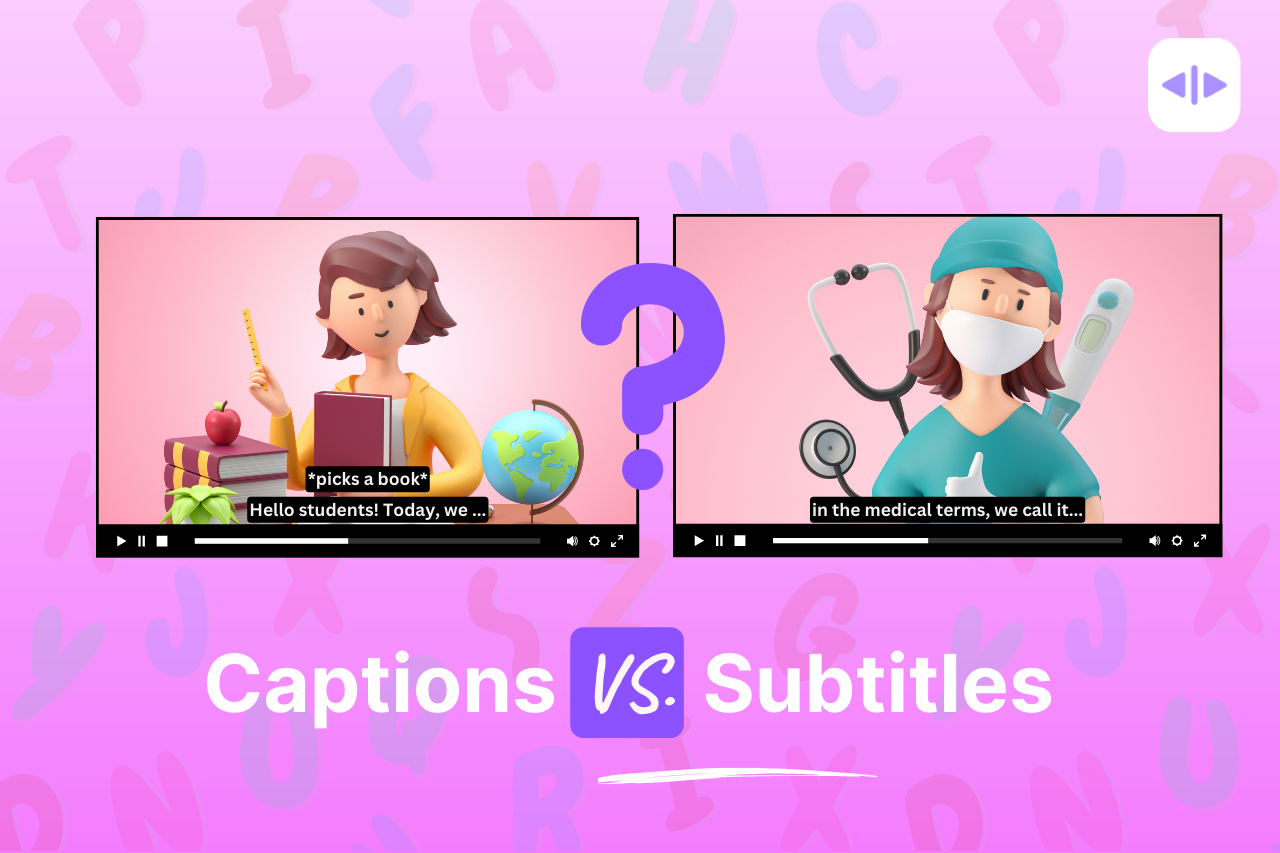What are closed captioning and subtitles?
People often get confused between closed captions and subtitles, as they are similar but serve different purposes. While both display text on the screen to help viewers understand the dialogue in a video, the choice between closed captions and subtitles can affect the viewing experience and the target audience. In today’s digital landscape, closed captioning and subtitles have emerged as essential features in ensuring accessibility and inclusivity for viewers. So, let’s dive deeper to understand the role of each:
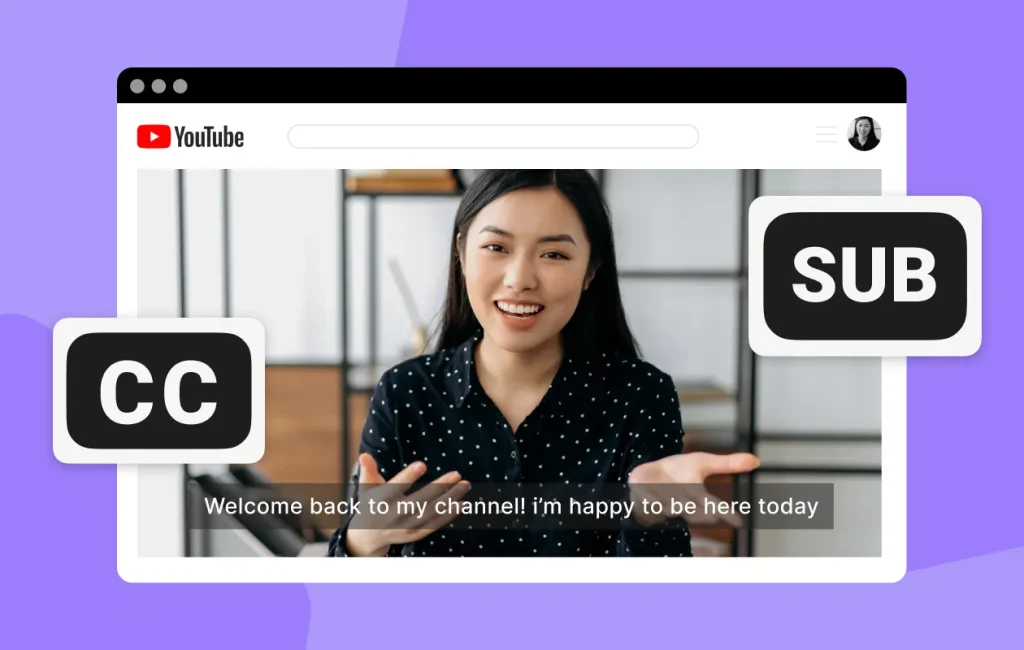
Closed Captions vs. Subtitles
Closed Captions in Videos
Closed captions (CC) are primarily designed for viewers who are deaf or hard of hearing. They aim to provide a full transcription of the audio, including dialogue, sound effects, and background noises. Just as a guidebook enhances a traveler’s experience by providing valuable information, closed captioning enhances the viewing experience by providing a visual guide to the audio.
Closed captioning allows viewers to read the content displayed on the screen, including dialogue, sound effects, and music. The captions appear at the bottom of the screen and can be turned on or off according to the viewer’s preference. This feature not only aids individuals who are deaf or hard of hearing but also caters to those who prefer watching videos without sound. By utilizing closed captioning, content creators can provide an inclusive viewing experience for all audiences.
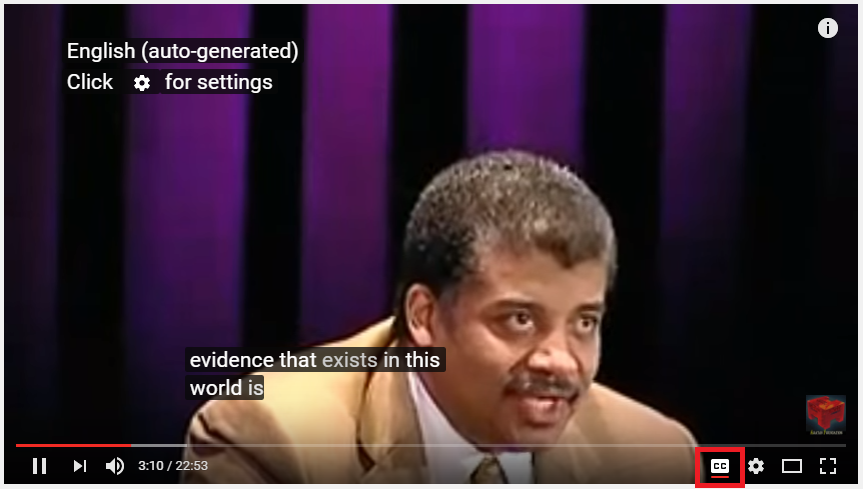
Did you know that closed captioning first appeared in the early 1970s? It was part of efforts to provide equal access to information for all viewers. The National Captioning Institute (NCI) played a major role in developing this technology, by creating systems to encode captions directly onto TV signals.
If you include closed captions in your videos, follow these tips to maximize impact:
1. Use clear language: Ensure proper grammar and punctuation to enhance readability.
2. Time captions appropriately: Synchronize the captions with the audio to maintain alignment.
3. Ensure readability: Opt for fonts, color contrast, and text sizes that are easy to read.
4. Verify accuracy: Thoroughly review and edit captions to eliminate errors and inconsistencies.
By following these practices, creators can ensure an optimal viewing experience for individuals with hearing impairments while also enhancing the overall accessibility for all viewers.
Subtitles in Videos
Subtitles used to be used when the dialogue in a video was in a different language than what the viewer understood. But things have changed. Now, subtitles are used to provide a translation or transcription of the dialogue, even when it’s in the viewer’s native language. This is particularly helpful in noisy environments or for people with reduced hearing abilities. Subtitles now serve as a way to ensure that everyone can understand and follow the dialogue, regardless of their language or hearing capabilities.
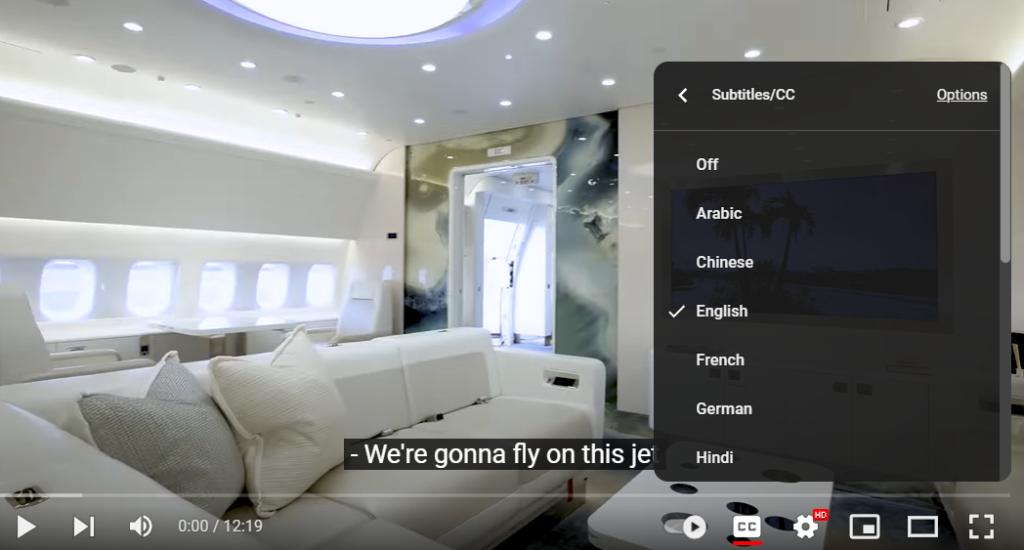
For example, TED Talks, known for their informative and inspiring presentations, make use of subtitles to reach a global audience. TED provides subtitles in multiple languages, allowing individuals from different linguistic backgrounds to engage with the speakers and benefit from the knowledge shared in the talks. This has helped TED Talks become a truly inclusive platform.
Understanding the Key Differences
While closed captioning and subtitles share common goals of accessibility and inclusivity, there are notable distinctions between the two. Let’s examine these differences:
| Closed Captioning | Subtitles | |
| Intended audience | Individuals with hearing impairments | Non-native speakers and language learners |
| Content | Includes audio descriptions | Translates dialogue only |
| Displayed information | Dialogue, sound effects, and background noises | Dialogue only |
| Availability | Movies, TV shows, videos | Foreign films, documentaries, etc. |
| On/off toggle | Yes | Pre-built into video |
All in all, closed captioning provides audio descriptions along with sound effects and background noises, while subtitles solely focus on translating dialogue. So as a content creator, you must assess your audience and their preferences and needs when deciding between closed captioning and subtitles. In some cases, including both options can be helpful to accommodate every kind of viewer and reach a wider audience to ensure that everyone can engage with the content.
Thrive with CC & Subtitles!
In the growing creator economy, you must think of ways to stay at the top of your game. Ensuring accessibility and inclusivity for all viewers by incorporating captions and subtitles into your content is one way. Thanks to AI-powered tools, adding subtitles is now effortless for creators without creating a hole in their pockets. Use Dubverse to generate accurate and synchronized subtitles automatically, saving you time. It’s a win-win for you and your audience.
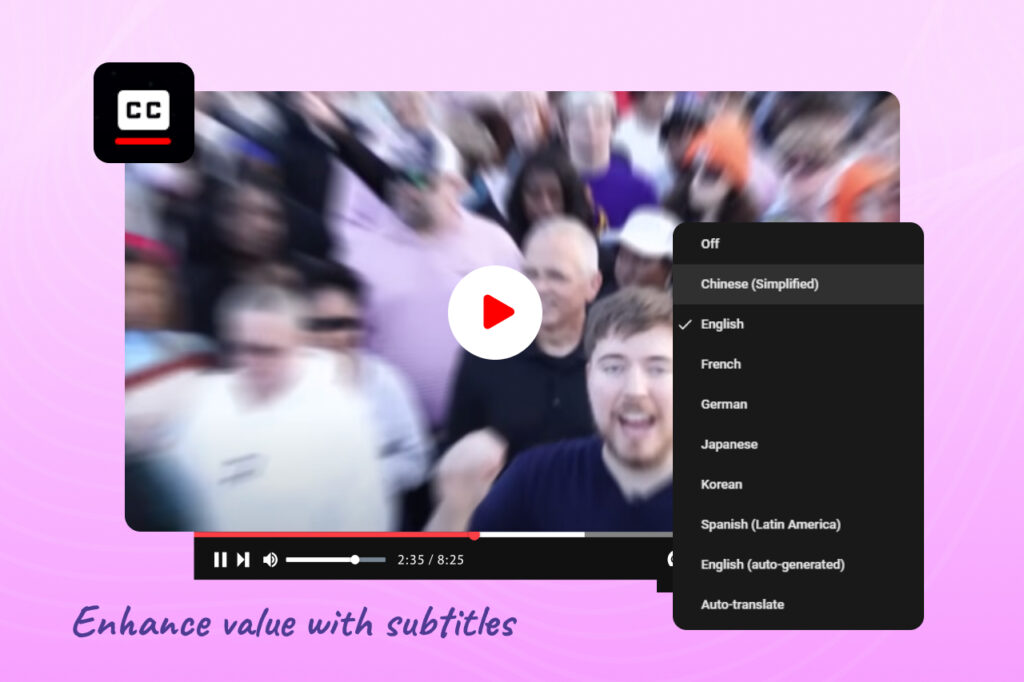
Position yourself as a forward-thinking creator who values inclusivity by making your videos more accessible and watchable. Start today and ensure your content reaches a diverse and engaged audience.
Frequently Asked Questions
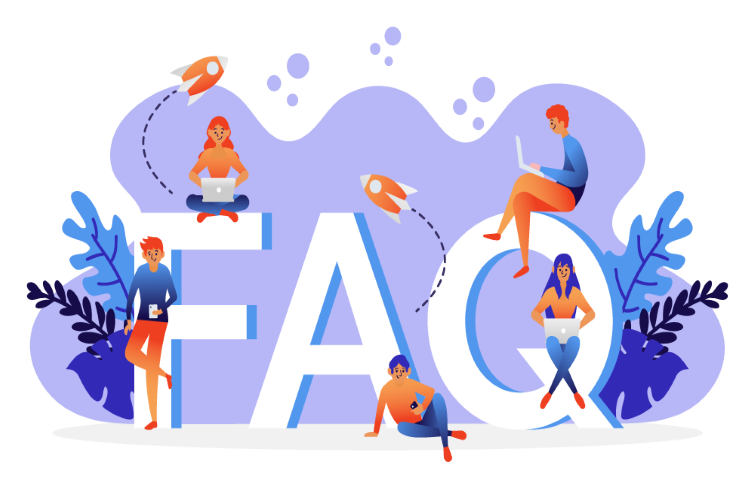
- What is the difference between closed captioning and subtitles?
Closed captioning includes not only dialogue but also sound effects and music cues. Subtitles only include dialogue.
- Can anyone benefit from closed captioning and subtitles?
Yes, closed captioning and subtitles can be beneficial for individuals who are deaf or hard-of-hearing, non-native speakers, or those watching in noisy environments.
- Do all videos have closed captioning and subtitles available?
No, not all videos have closed captioning or subtitles available. It is up to the content creator or distributor to provide them.
- How do I turn on closed captioning or subtitles?
Depending on the device or platform you are using, there may be a specific button or option to turn on closed captioning or subtitles. Look for a “CC” or “subtitle” button and select the language you prefer.
- Is closed captioning or subtitles required by law?
Yes, in certain situations. The Americans with Disabilities Act (ADA) requires equal access to information and communication, which includes closed captioning for televised programming and public accommodations. Some countries also have laws regarding accessibility for people with disabilities.