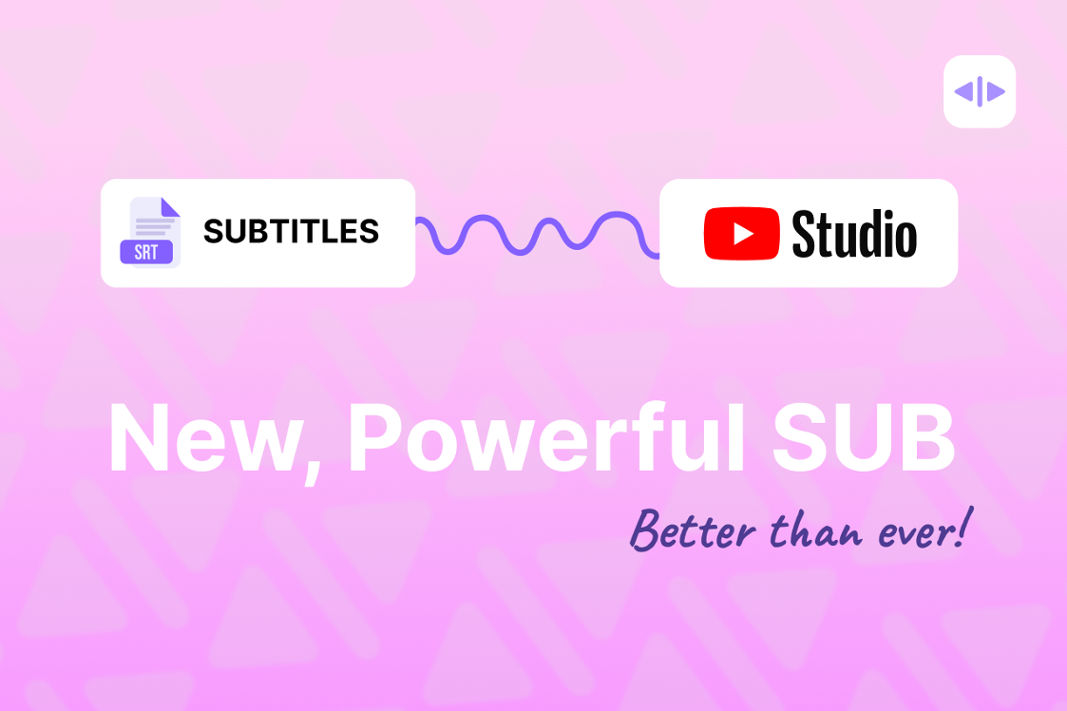We have some exciting updates for Dubverse SUB users.
Our tool Dubverse SUB allows you to add subtitles to your videos in any language to make your content accessible to regional and global audiences within seconds. But we have made it more powerful than ever with our latest updates.
What’s new?
Here’s a quick checklist of what is new in Dubverse SUB:
Add Subtitles to YouTube Videos on the go!
Now, you can find a YouTube Studio button on the output page. By clicking on this button, you can go directly to the subtitles upload page on your YouTube Studio account for your channel and add subtitles to your videos without any hassle.
This means you will have to spend less time on switching between screens and tabs. Plus, Dubverse becomes one step closer to get integrated into your YouTube content marketing workflow easily and conveniently.
Our aim is to simplify your content creation and scheduling process with the least number of steps.
Enjoy Improved Subtitle Readability
We have made some changes to the way subtitles are displayed on the output videos. We have removed any unnecessary formatting that may have hindered subtitle readability. Our team has worked hard to stabilize SRTs overall, so you can be confident that your subtitles will display correctly.
Remove Attribution Automatically
Recently, we added the “Powered by Dubverse” credits to subtitles, which appear at the end of the video. Pro users had to remove the attribution manually from their videos. We know it can be an additional effort for our users, so we have automated it. Now, Pro users can get attribution-free subtitles without extra clicks.
View SRT Subtitles On Any Videos
We’ve updated Dubverse SUB so you can view SRT subtitles for all offline and YouTube videos on the WebApp’s output page. Previously, users weren’t able to view them and encountered a few technical errors, but now we have fixed it. You can watch it for any kind of video and edit it instantly.
At Dubverse, we’re constantly working to build better, powerful and simpler tools for creators to reach global audiences without the language barriers. We want to make your experience as seamless and efficient as possible. Check out the new and updated Dubverse SUB for your next video!
Have you got any questions/suggestions/feedback? Let us know. We would love to hear from you.