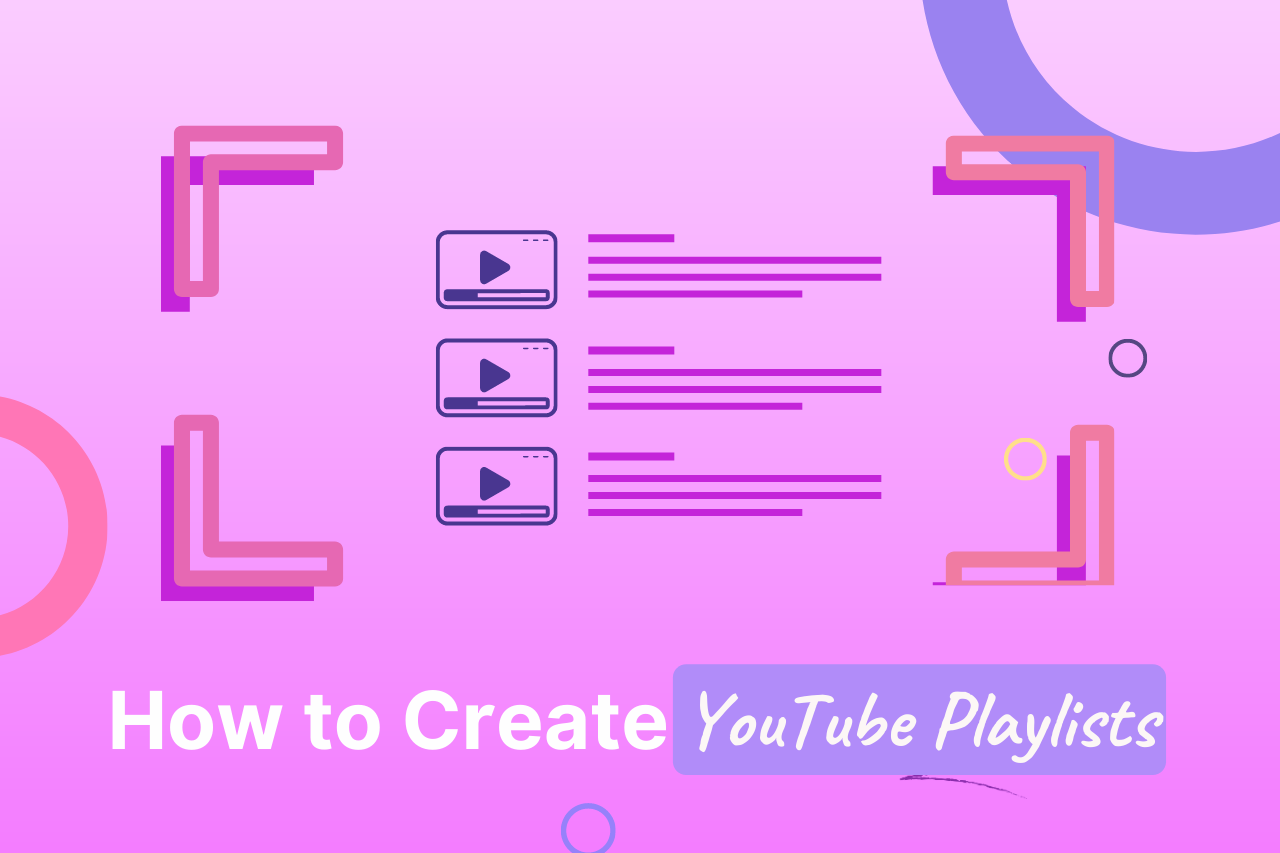YouTube Playlists have long been known to streamline navigating through a series of videos. Remember playing the tutorial with multiple videos where each subsequent video plays right after the previous one ends?
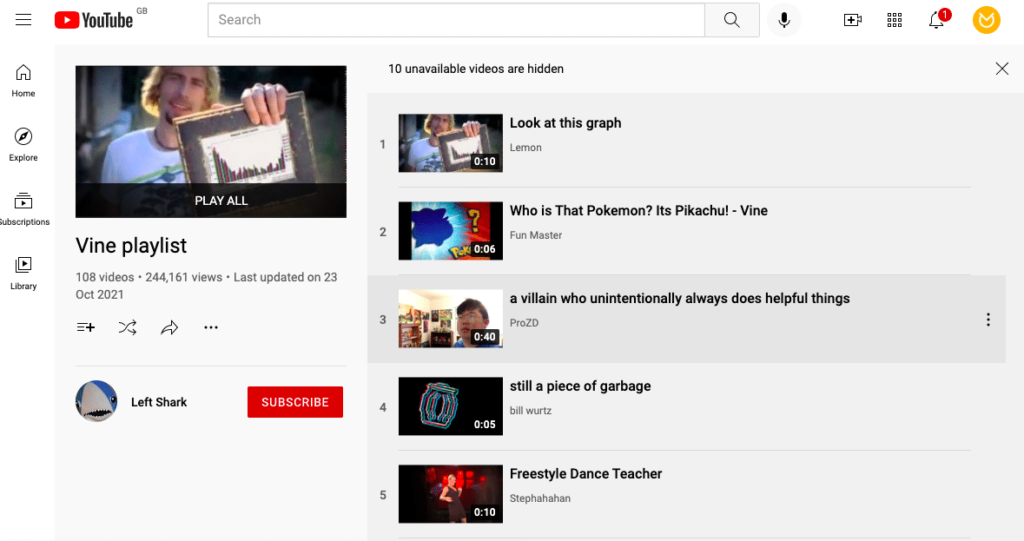
Not only does it demonstrate improved content organization, but it also contributes to extended viewing time and enhanced suggested video ranking. You can segment your playlist to target different niche or audience factions for higher engagement and viewership.
YouTube even has a Playlist Engagement tab in the Analytics section that helps you monitor user engagement and playlist unique viewers, among other metrics. However, despite every convenience, only a handful of channels have managed to leverage this feature optimally.
While creators have been using playlists to curate thematic videos and tutorial courses, among other series, it isn’t nearly used as often as it should be. On the contrary, YouTube Playlists are one of its most criminally underrated features.
So if you’re a creator wondering how you can curate your own playlist, this is the place you were looking for. In this blog, we’ll be discussing how you can curate a niche-specific playlist and everything else you need to optimize it and engage with your viewers.
How to Create Your Playlist?
Once you’ve decided on the niche of your playlist, creating it is rather simple, so much so that the hardest part is usually when you have to name it.
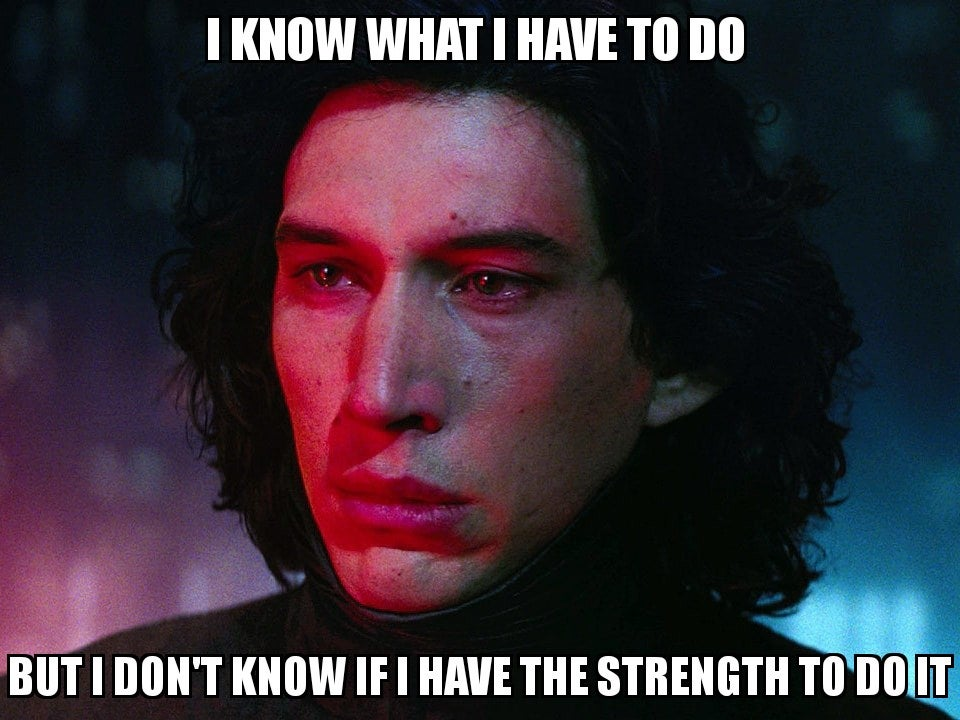
Now that we know the most challenging part, let’s get on with it:
- To create a playlist for your videos, click on the channel icon in the top-right corner. From the drop-down menu, select ‘Your Channel.’
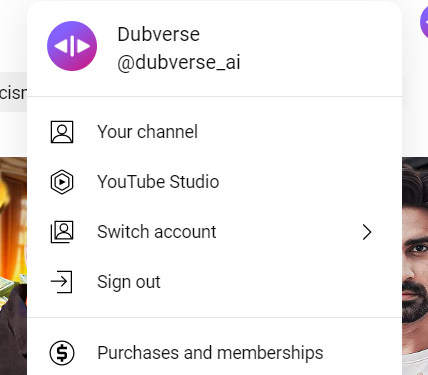
- You will see all of your videos listed on the screen. To access YouTube’s video manager, click on ‘Customize channel.’
- Select ‘Playlists’ from the menu displayed on the left. You should now be able to see all of the existing playlists in your channel.
- Click on the ‘New Playlist’ button on the top right corner and choose a title bearing in mind the 150-character limit. Choose the visibility of the playlist from Public, Private, and Unlisted, and click ‘Create’.
- Et Voila! You’ve created your playlist. Now, to add life to it, click on the three dots on the playlist and select ‘Add Videos.’
- This will spring a pop-up that allows you to search for and add videos to your playlist. Once you’ve curated your list, click on ‘Add Videos.’
Creating a Playlist on Android:
- Open YouTube on your Android device and go to the ‘Library’ in the bottom right corner.
- In the playlist section, you’ll be able to see all the existing playlists along with an option to create a new one. Click on ‘Create a New Playlist.’
- Choose a suitable title and the visibility of your playlist and click on ‘Create.’
- Now that you have a playlist, you can subsequently add videos by clicking on the three dots beside the title.
Guidelines You Should Adhere to While Curating Your Playlist
If you’re an educator, creating and curating a playlist is relatively easy. However, if you’re a creator and your videos are a product of your creativity and ongoing trends, it might get tricky. Highly specific or technical niches can also pose a challenge owing to their limited viewership and dynamic nature.
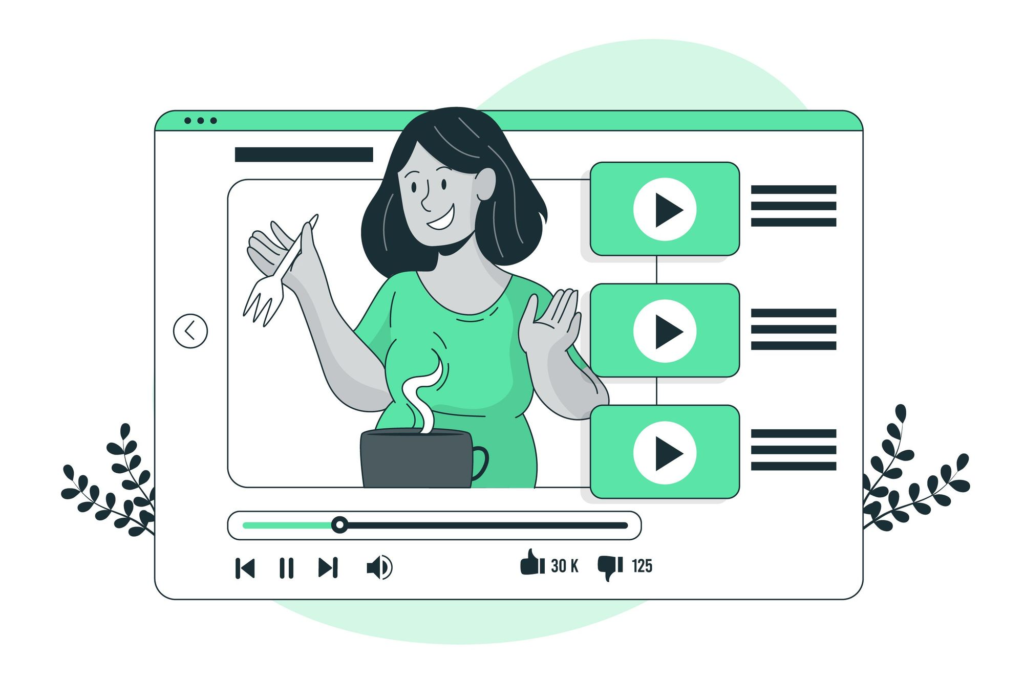
Apart from ordering (duh!), there are certain factors you should be mindful of while creating a playlist:
Define a Clear Theme
This is clearly a no-brainer. The very purpose of a playlist is to compile thematic or sequential videos in one place. Even if there’s no sequential ordering, you can still compile them based on trends, topics, similarities, or other elements. Also, make sure to include relevant keywords in your title to make it more discoverable.
Order your Playlist & Pick a Suitable Length
When it comes to content creation, you don’t want to overdo your part. In the case of educational content, there’s not much room for change, but when it comes to entertainment videos, don’t beat around the bush. Keep the playlist only as long as it needs to be, lest you risk losing your audience.
Make Sure the Branding and Quality are Consistent
For any playlist, it is essential to have consistent visual and auditory elements such as frame, intro/outro, thumbnails, and tonality, among others. This triggers a sense of homogeneity and conveys that the video is part of a playlist.

Update Your Playlist Regularly
Educators and students in the technical realm know how important it is to keep oneself abreast of the latest developments. However, the same is true for almost every niche. This is why you should constantly look to update your videos, descriptions and even introduce new videos whenever needed.
Engage With your Audience & Monitor Analytics
You’d be surprised to see how much the YouTube comment section can help you grow your channel. Interacting with your audience can help you find genuine ideas and enhance viewership. YouTube also allows you to monitor your Playlist specific stats in the engagement section. If the relevant metrics are underperforming, you can use videos with the highest retention to begin your playlists with.

How to categorize Playlists? Types of Playlists
For a creator, it is important to look at the broader spectrum and know their genre. A playlist can be categorized into different genres like educational, entertainment, product videos, and vlogs among others.
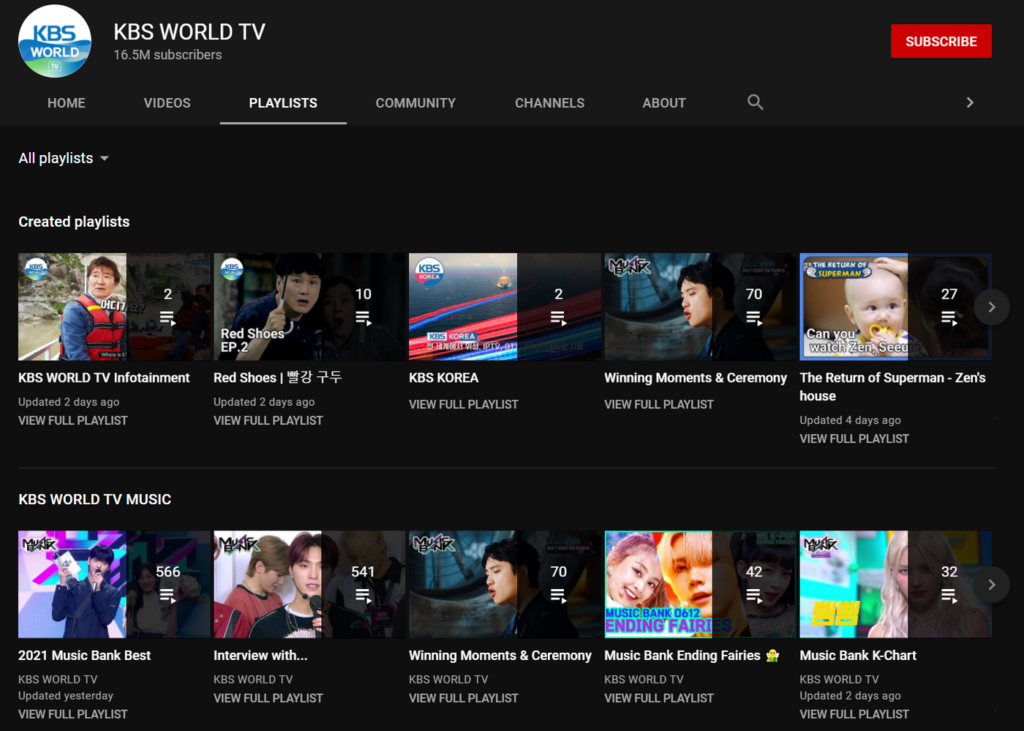
Here are some bases on which you can make playlists:
Topics or Themes
Group videos based on common topics or themes. This helps viewers easily find and watch content that interests them. For example, if your channel covers various topics like technology, fashion, and travel, you can create playlists like “Tech Reviews,” “Fashion Tips,” and “Travel Destinations.”
Tutorials and Guides: If your channel offers educational content, you can categorize videos based on the type of tutorials you provide. For instance, “Programming Tutorials,” “Cooking Guides,” or “Fitness Workouts.”
Series or Episodes
If you have a series of videos or multipart content, arranging them into a playlist helps viewers watch the content sequentially. It can be a narrative series, an educational course, or any content that follows a chronological order.
Product Reviews or Recommendations
If your channel revolves around reviewing products or recommending items, create playlists to categorize them based on product types, brands, or specific industries.
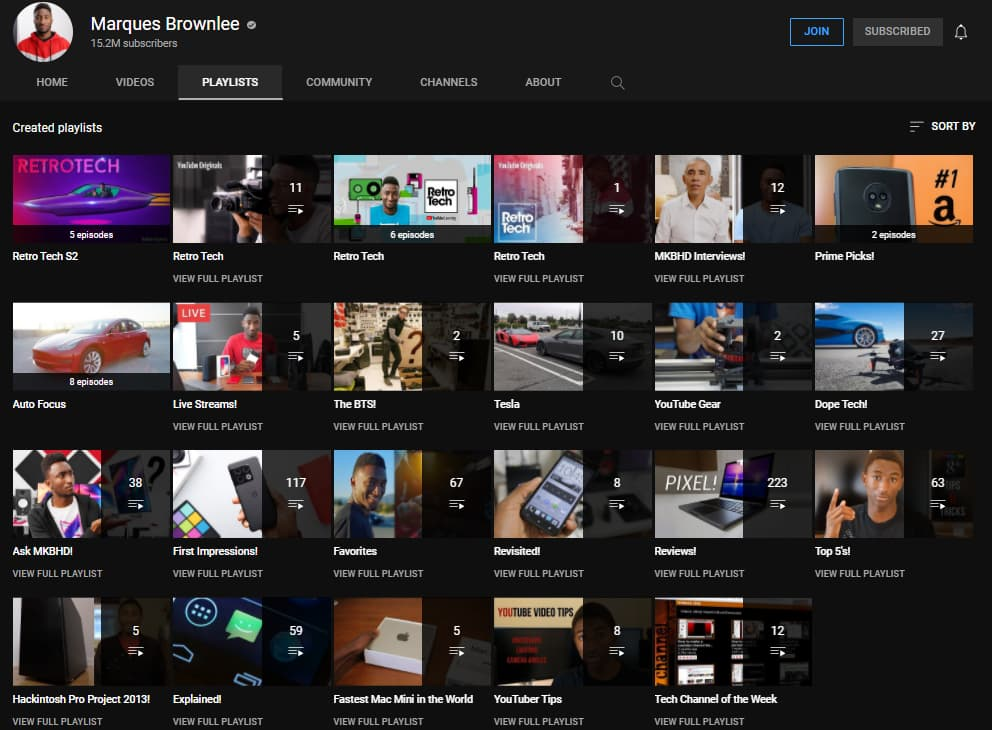
Event Coverage: If your channel covers events or conferences, organize related videos into dedicated playlists for each event. This makes it convenient for viewers to explore all content related to a particular event.
Collaborations
If you collaborate with other YouTubers or creators, assemble collaborative videos into a separate playlist. This allows your audience to discover and enjoy content from both channels.
Seasonal Content
If you create videos related to specific seasons or holidays, consider creating playlists for each season or holiday theme. For instance, “Winter Activities,” “Summer Fun,” or “Holiday Specials.”
Behind-the-Scenes
For a more personal touch, you can create playlists that offer behind-the-scenes glimpses, vlogs, or bloopers from your content creation process.
Viewer Interaction
If you have videos that were highly requested by your audience or based on their suggestions, acknowledge and showcase their input by creating a “Viewer’s Choice” playlist.
Educational Levels
For educational content, consider creating playlists based on different levels of expertise. For example, “Beginner’s Guide,” “Intermediate Lessons,” and “Advanced Techniques.”
Additional Tips to Make Playlists
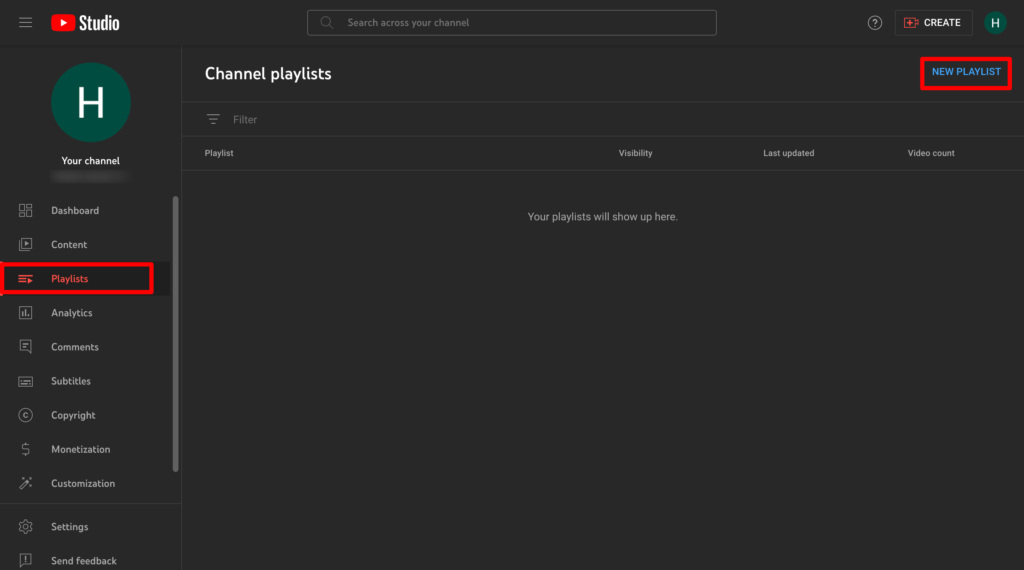
- The goal is to make playlists that provide value and convenience to your viewers, making it easier for them to discover, watch, and engage with your content. Regularly update and maintain your playlists as your channel grows, and don’t be afraid to experiment with different playlist strategies to find what works best for your audience.
- While it usually depends on your expertise, you can specialize in one or more genres. And it is almost never a good idea to mix them up in the same playlist. Not only does it contribute to lower algorithm recommendations, but it can also be detrimental to your branding and identity.
- For educational playlists, it is beneficial to segment them based on language and fields. You can also include subtitles and multilingual videos to boost viewership and establish your credentials as the go-to channel for students with different cultural backgrounds.
- If you produce content in multiple languages, organizing videos into language-specific playlists can cater to diverse audiences. This allows viewers to access content in their preferred language, such as “English Videos,” “Spanish Videos,” or “French Videos.”
If you haven’t started creating videos in multiple languages, it’s high time you do so. YouTube is already set to launch the multi-language audio track feature which will enable creators to add multiple languages to their videos. And it’s already making waves.
And this is where Dubverse comes in to help you…
You’ve probably watched tutorial videos at least once during the lockdown. Ever since YouTube educational content has become so mainstream that you can find more than one playlist on almost every topic. And most of these channels have been creating different channels that cater to different dialects.
Imagine the work it takes to create the same content for multiple playlists in different languages. As if managing one wasn’t enough, you have to engage with multiple playlists and audience segments and divide the viewership.
But what if we were to tell you that you can create a single video that caters to a diverse array of audiences?
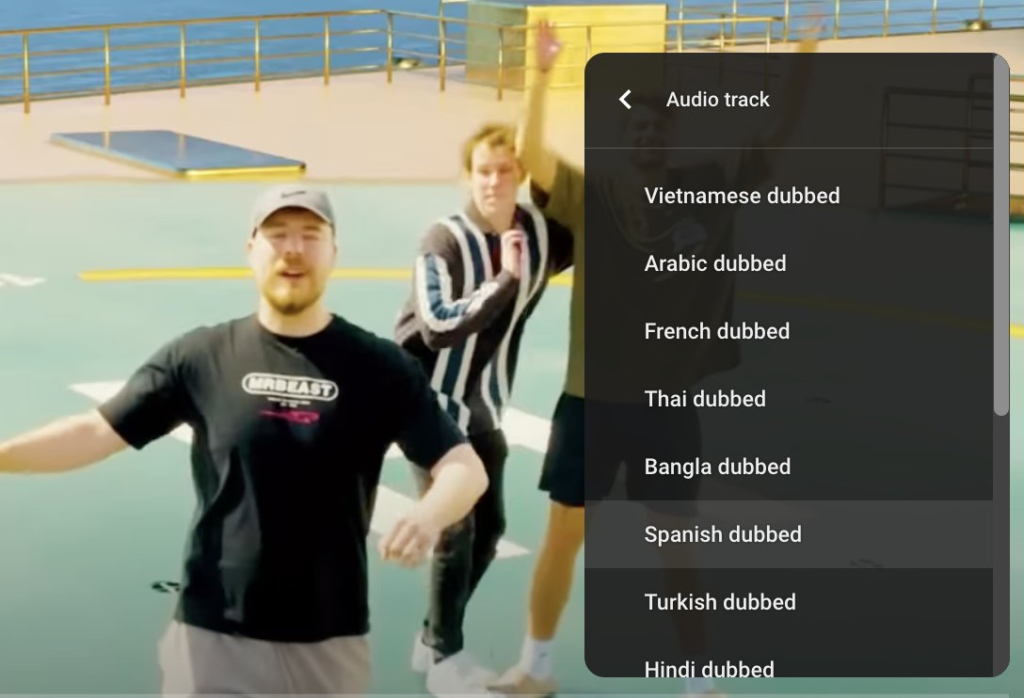
With Dubverse, you can cater to multiple different languages in a single video. All you have to do is upload a video, choose a language and the speaker (from over 30 different languages and hundreds of human-like voices), and wait while our Generative-AI dubs the video within minutes.
Sign up now, and discover the power of multilingual content!
Power Up Your YouTube Channel!
With this, you’ve created your first playlist and are all set to scale your YouTube channel. But that’s not it. As we’ve previously mentioned, playlists are among the most underutilized features of YouTube that can bring you a lot of engagement. From thematic storytelling to educational content, they’re everywhere. However, most of it comes down to how much time and effort you’re willing to put in.
All it takes is a little branding, consistency, and engagement with your audience, and your content takes care of the rest. Additionally, bear in mind to update your playlist regularly to retain your viewership.