Did you know that adding subtitles to your IGTV videos can increase your view time by 12% on average? If you’re an IGTV video creator who’s looking to add subtitles to your video, be ready to cater to a wider user base.
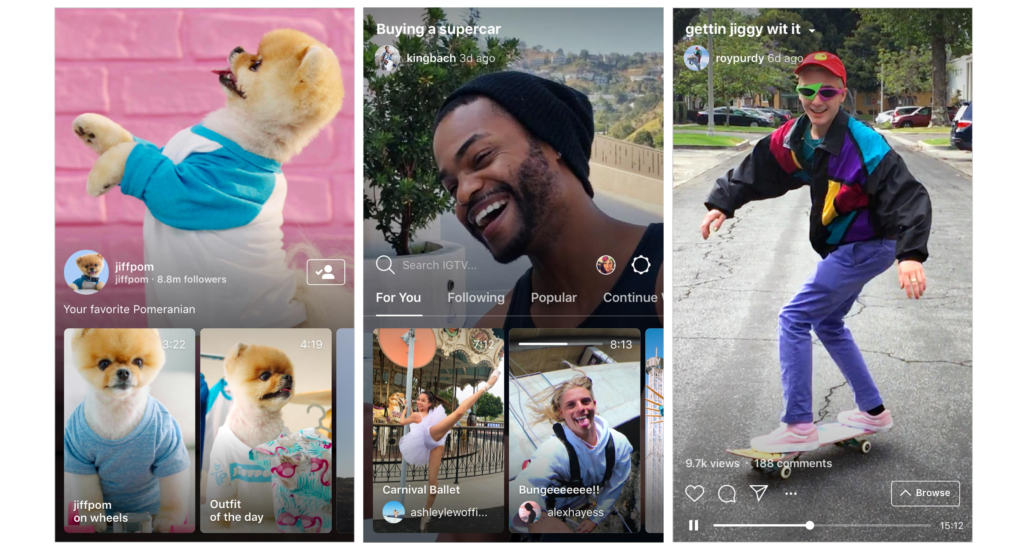
In this blog, we’ll share a step-by-step guide on how to add subtitles to your next IGTV video!
Why Add Subtitles: Importance and Benefits
Statistics show that videos with subtitles garner more views and engagement than those without. When subtitles are integrated into any video content, including your IGTV clips, they can significantly improve accessibility. Viewers from all over the world, irrespective of their native language, will be able to understand and connect with your video. This means that your audience base will increase considerably, thus enhancing engagement. Furthermore, subtitles can also improve viewer comprehension and retention. So, if you’re looking to break language barriers and make your videos accessible to a global audience, start adding subtitles now!
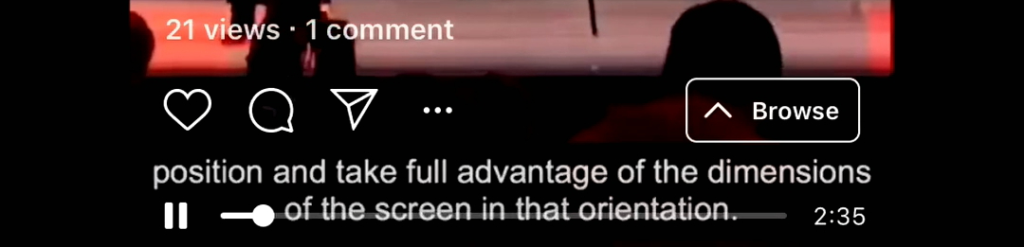
How to Generate Subtitles for Your IGTV Videos?
Transcribing Manually
At the outset, let’s talk about the traditional method of adding subtitles that involves manually transcribing the video. It involves listening to your video content carefully and typing out everything that has been said. Once you’ve written out the script, you can add the text at the appropriate time stamps within the Instagram interface. While this method might seem effective, it is time-consuming and laborious. You might have to spend days to get accurate, time-coded subtitles.
Using Instagram’s Automatically Generated Captions
If you’d instead not go through the bother of transcribing the video yourself, there’s an easier way for English speakers – using Instagram’s auto-generated captions in IGTV. Instagram automatically creates captions for your videos. This can save you a significant amount of time. However, since it relies on automation, the captions it creates may not always be entirely accurate. That’s why it’s crucial to verify and possibly edit the captions before you publish your video.

Opting for Third-Party Apps & Tools
If you’re looking for a more efficient way of adding subtitles to your IGTV videos without compromising accuracy, consider using online tools. Companies like Dubverse.ai specialize in transcribing video content using the power of AI. You can expect 99% accurate, time-coded subtitles in 30+ languages at just a click of a button.
All you need to do is upload your video> select languages> Hit ‘Let’s Sub’
How to Add Subtitles to Your IGTV Video? A Step-by-Step Guide
To add subtitles to an IGTV video, you’ll need to create a separate subtitles file and then upload it along with your video to Instagram. IGTV currently supports SRT (SubRip) file format for subtitles. Here’s a step-by-step guide on how to do it:
1. Create the Subtitles File:
– Use any of the above methods to generate your subtitle file.
– Download it in .srt format.
2. Format Your Subtitles
– Each subtitle entry should have a sequential number, start and end time, and subtitle text.
– Adjust the time (in the format hours:minutes: seconds, milliseconds) for each subtitle according to when it should appear and disappear in the video.
3. Add Subtitles to Your Video
– You can use video editing software on your computer or a mobile app to directly add subtitles to the video. There are numerous options available, both free and paid, for different platforms.
– Import your video into the video editing software and add the subtitles as text overlay at the appropriate timings according to your subtitles file.
4. Export the Video with Subtitles
– Once you’ve added the subtitles, export the video in a suitable format for Instagram (e.g., MP4).
5. Upload to IGTV:
– Log in to your Instagram account and navigate to your profile.
– Tap the “+” (plus) icon to create a new post and choose “IGTV” to upload a video.
– Select the video file you exported with subtitles.
– Write a caption and add any additional information you want to share about the video.
– Before posting, ensure the “Subtitles” option is turned on and choose the “Upload SRT File” option.
– Select the corresponding subtitles file you created earlier (“my_video_subtitles.srt” in our example).
– Finally, tap “Post” to upload your IGTV video with subtitles.
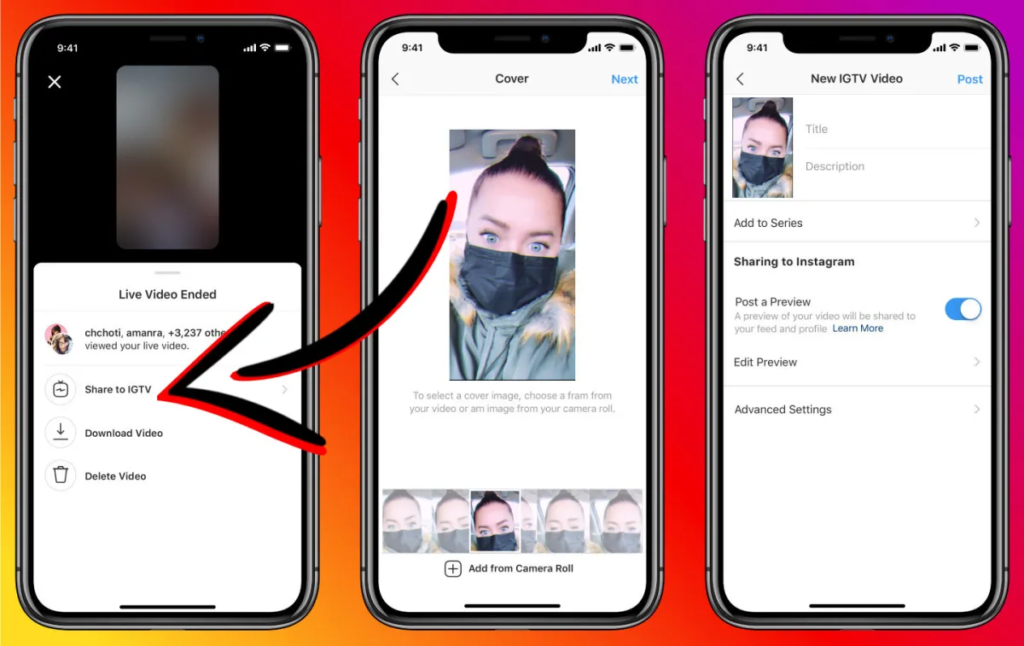
Once your IGTV video is posted, viewers can enable subtitles by tapping the “CC” button on the video player to turn them on or off according to their preference.
Subtitles Vs Captions
Before you add subtitles, understand the difference between ‘subtitles’ and ‘captions’ as these two terms are often used interchangeably. While they might seem synonymous to some, they hold different meanings. Essentially, captions are detailed transcriptions that are designed primarily for people with hearing disabilities. This means that they include not just dialogues but all significant audio cues such as background music or sound effects. On the other hand, subtitles are typically used to translate dialogues from one language to another.

So, while captions represent both verbal and non-verbal sounds for those who are unable to hear or fail to understand the language, subtitles are simple transcriptions of dialogues intended to translate a language for viewers. Thus, they perform different roles in different contexts, and understanding these differences can help you better serve your audience.
Proofread and Edit Your Subtitles
No matter which method you choose to add subtitles, cross-verify them for any mistakes or inconsistencies. Remember, inaccurate subtitles can lead to confusion and may even steer viewers away from your content. Therefore, you need to ensure that your subtitles are grammatically correct and match perfectly with what’s being said in the video.
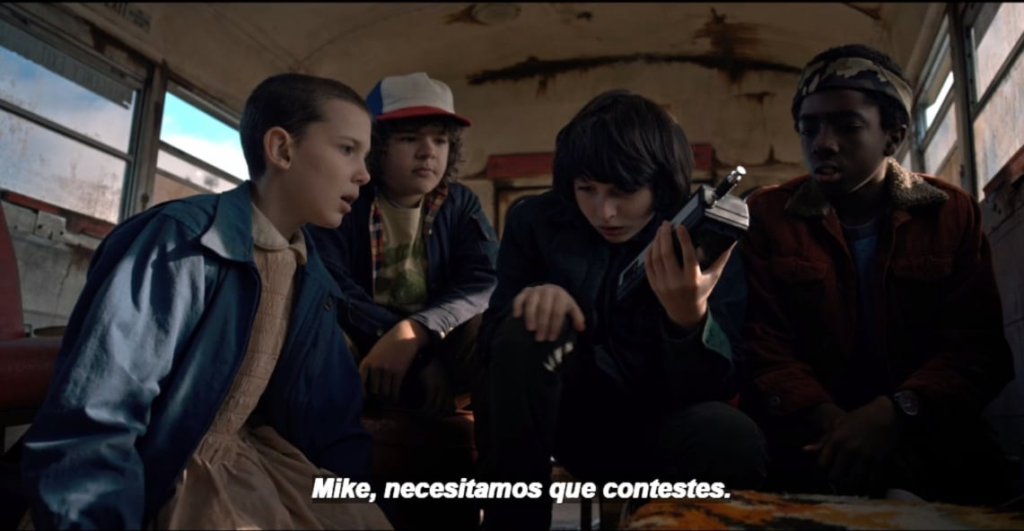
So, take the time to sit down and cross-check your captions/subtitles. Even a minor typo or incorrectly interpreted sentence can lead to a different meaning altogether. Hence, editing your subtitles ensures that you’re providing your viewers with accurate and accessible content, strengthening your relationship with them.
Add Captions for Other Instagram Content
While we focus on the importance of subtitles on IGTV videos, let’s not forget the importance of captions for other forms of Instagram content. Instagram Reels, Stories, and regular video posts can also benefit from captions. Your audience will be more likely to engage with your content if they can understand it – and captions do just that. They make your content accessible to more people, hence widening your audience base and improving the overall engagement rate.
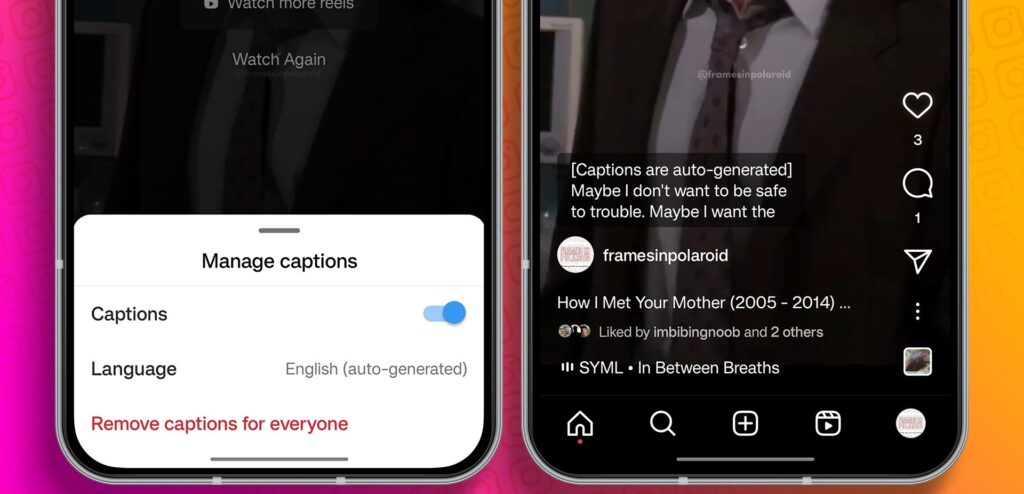
Adding captions to your Instagram video content is all about extending the accessibility of your posts to diverse demographics. It opens up your content to new viewer segments, including non-English speakers and the deaf or hard-of-hearing community. It’s about making your Instagram content as inclusive and accessible as possible!
Leverage the Power of Subtitles
Subtitles are a potent tool for enhancing IGTV video quality and reach. Subtitles offer an effective way to both increase your video’s reach and enhance its value. It’s an area that’s worth investing energy and resources into to make your IGTV videos more engaging, appealing, and inclusive. Subtitles can significantly enhance the viewing experience, making your valuable content more accessible to a global audience.

Whether you prefer to manually add subtitles, use Instagram’s auto-generated captions, or employ the services of a third-party app, subtitles can make your content more accessible and appealing.
So, if you haven’t jumped on the subtitle bandwagon yet, now’s the time!
Want to generate subtitles for your next video within the next 5 minutes? Head to Dubverse SUB!


